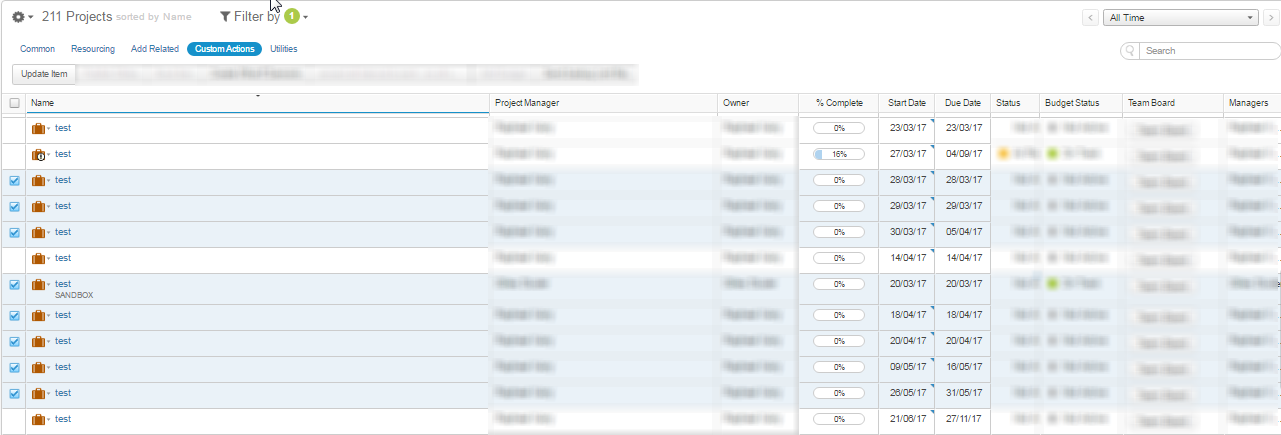Hello Gina,
I think this is not possible the way you describe.
I suppose your custom action is defined on the expense sheet. If possible, I would suggest to invert your logic, and create the custom action on the project, then select as input the original expense sheet.
This way, you'll be able to execute the same CA on multiple Projects with one Input Panel. The only side effect is that is you set a Success message and select 3 project, you'll 3 the success message 3 times.
Tell me if that makes sense.