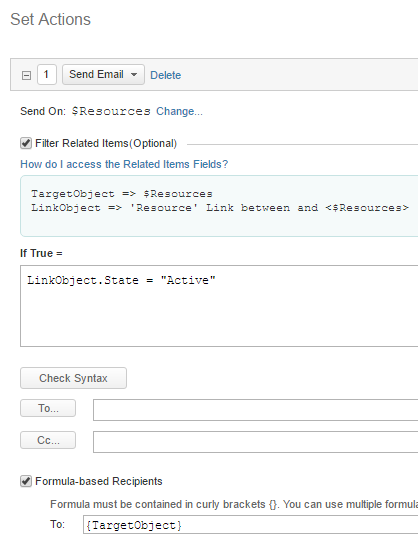I have several Workflow Rules that send emails to Resources when certain things happen within the system (completing a Task, assigning Resources, etc.). In most cases, I only want emails sent to "Active" Resources. Is this possible via formula-based recipients or some other method?
For example, we have a recurring Task that is reassigned to various people on a regular basis. Once someone has logged their time, they reassign it and should no longer receive emails regarding that task. They can mark themselves as an "Inactive" Resource, so I just need to make sure emails aren't sent to those Inactive Resources.
Any ideas? Thanks!