I too would like to see enhancements made to the Predecessor pop-up/lookup. It is very cumbersome the way it is today.
Post
FollowAbility to modify the "Find window columns" on the "Add Predecessors" pop-up window
As alluded in this suggestion, the "Add Predecessors" pop-up window is cramped. It also becomes very difficult to use when work items have a standard naming scheme.
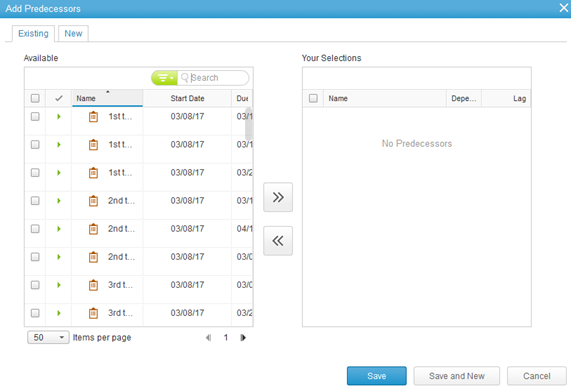
For example, a project template might include a standard "Documentation" task for 10 different milestones. This presents no issues when navigating a work plan but becomes incredibly confusing in the "Add Predecessors" pop-up, which will show 10 identically named "Documentation" tasks.
Filtering on other fields can solve this problem, but is time consuming to repeat over and over.
A better solution already exists. Clarizen allows admins to modify the "Find window columns" for other, similar pop-ups.
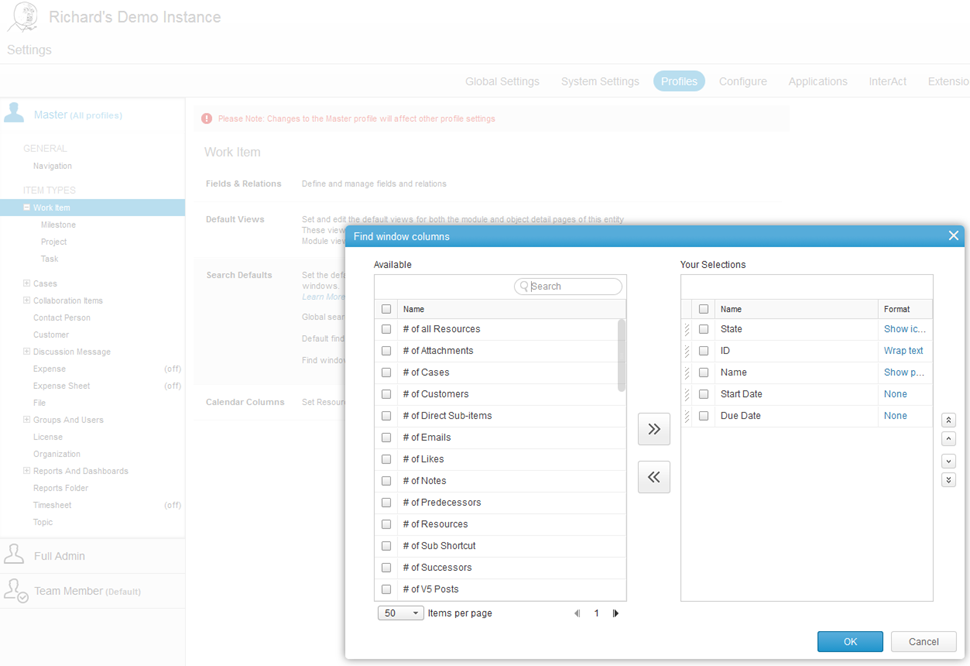
For some reason, this ability doesn't extend to the "Find" fields on the "Add Predecessors" pop-up. A Clarizen support engineer confirmed in request #35142 that there is currently no way to edit them.
We suggest that admins be able to add "Find" fields like "ID" or "Parent Milestone" to make this pop-up more usable in a variety of situations.
Please sign in to leave a comment.
2 comments
Date
Votes
Plus one