Ritesh,
using the issues loader, you can only add / insert items, so if you have already loaded some, it will duplicate them. We have another tool, the data loader ( http://www.clarizen.com/appsmarketplace/Data-Loader.html and http://usermanual.clarizen.com/#data-loader), that allows updating of data, so if you set it up correctly, it will not duplicate line items but rather update them. The Data Loader app needs to be installed from the App Marketplace and needs to be run as an admin.
For further questions on the use of the Data Loader, I would suggest reaching out to your customer success manager and/or attending one of our (free) advanced Q&A sessions: http://www.clarizen.com/resources/online-demo.html#second.
Thanks
Ariel
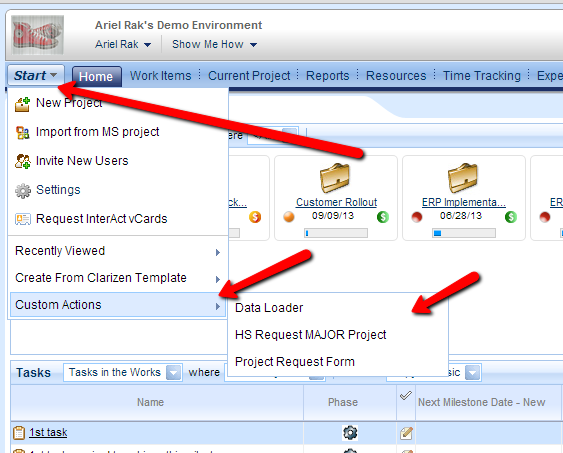 SEe attached screenshot.
SEe attached screenshot.