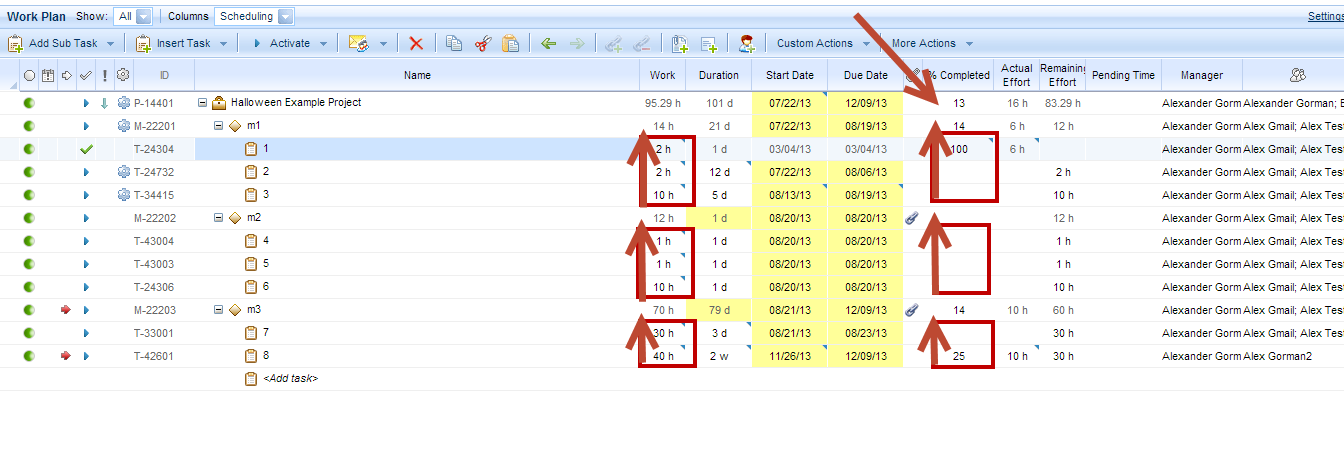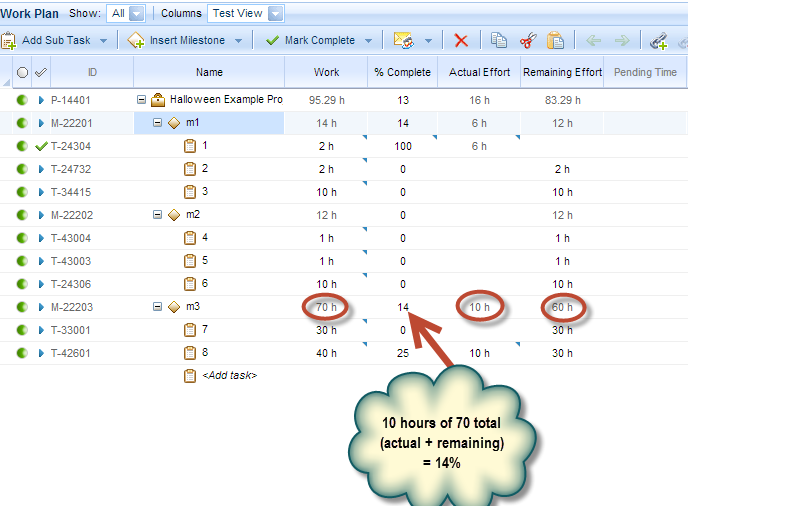Stalin,
By default, Clarizen will compute the roll-up percentage complete based on the work items in the project. The parent work item (Project or Milestone, usually), will weight the planned, actual work, and remaining work of the sub-items (tasks) to compute the percentage complete. In the attached screenshot, we can see the tasks roll-up to the milestone level which, in turn, roll-up to the project level for the overall % complete calculation.