Hi Melinda,
As you can see in the picture below, all you need to do once you've added a recurring task to, say, a project, is to select the pattern and range of the repetition. Otherwise it's quite similar to a regular task.
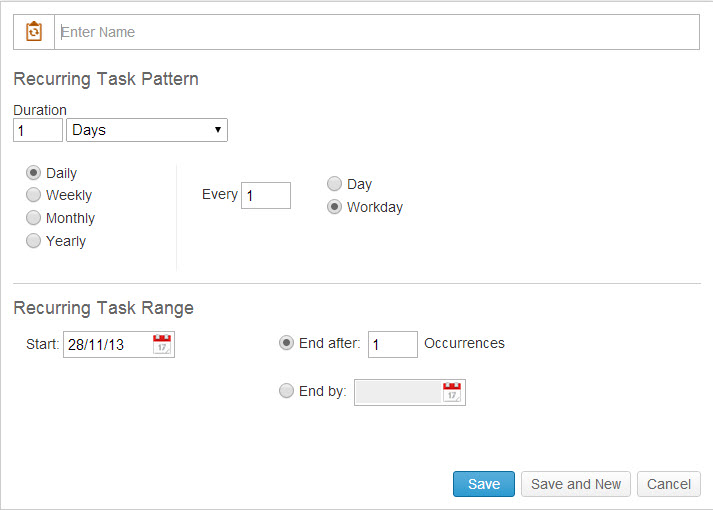
I'm trying to create a recurring task but the only thing the user guide tells me is the definition of a recurring task, it doesn't even give a screenshot of the dialog that opens when you try to set one up. Is there documentation anywhere that explains what to enter into the fields provided for a recurring task?
Please sign in to leave a comment.
Hi Melinda,
As you can see in the picture below, all you need to do once you've added a recurring task to, say, a project, is to select the pattern and range of the repetition. Otherwise it's quite similar to a regular task.
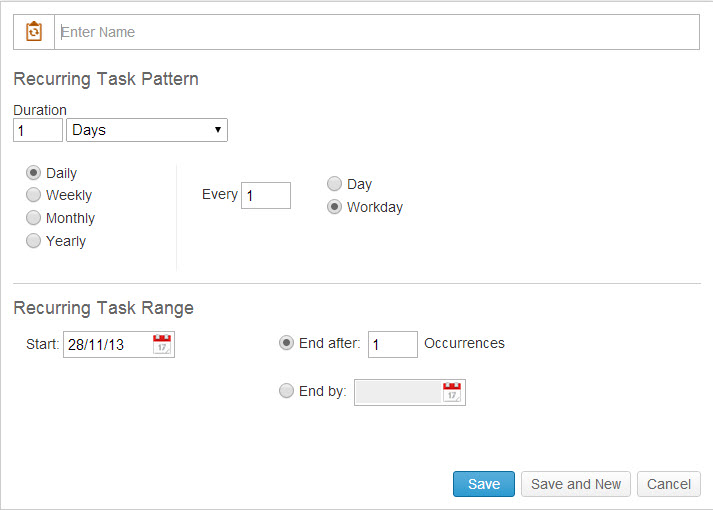
So basically you are saying no, there is no additional documentation about recurring tasks. I've see the screen (I'm on V6). What I'm trying to create is a recurring task of 15 hrs per week (spread out through monday-friday) without Clarizen creating the task for each day (do it by week). For example, right now I have created a recurring task that has a duration of 15 hours, weekly, to recur every 1 week, that ends after 12 occurences. If I select mon-fri as my 'recurs on' it creates a task for each day with a duration of 15 hours instead of giving a weekly date range with a duration of 15 which is what I would like. If I select just monday it assigns the 15 hours for each monday for the amount of weeks I entered. Since those 15 hours are across a week span (and could be chopped up) this doesn't really help me. So, is what I want to do possible or do I have to 'pick a day' to use? Also, since I have no documentation that helps, what is the difference between 'Hours' and 'Consecutive Hours' in the duration dropdown?

Consecutive Hours will ignore holidays and non-working days. For example, if you set something to 7 consecutive days, it will schedule across Saturday, Sunday, and any Holidays during that 7 day period instead of only calendaring work on business days.
I would set the durations after the recurring tasks have run and use copy/multi-cell paste to quickly set the desired durations across these tasks.