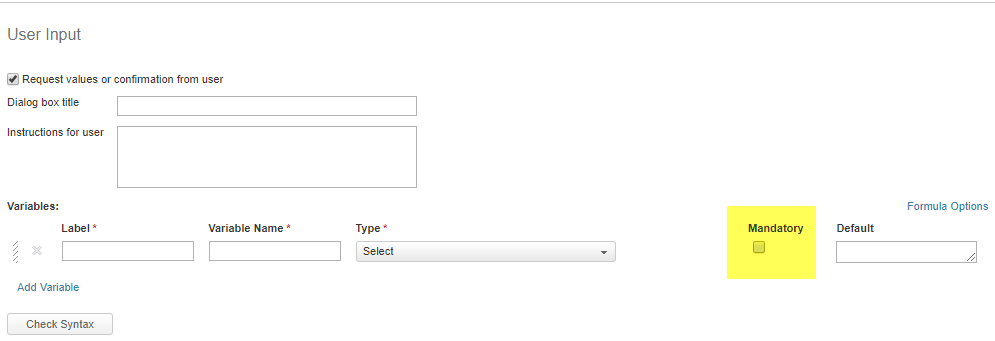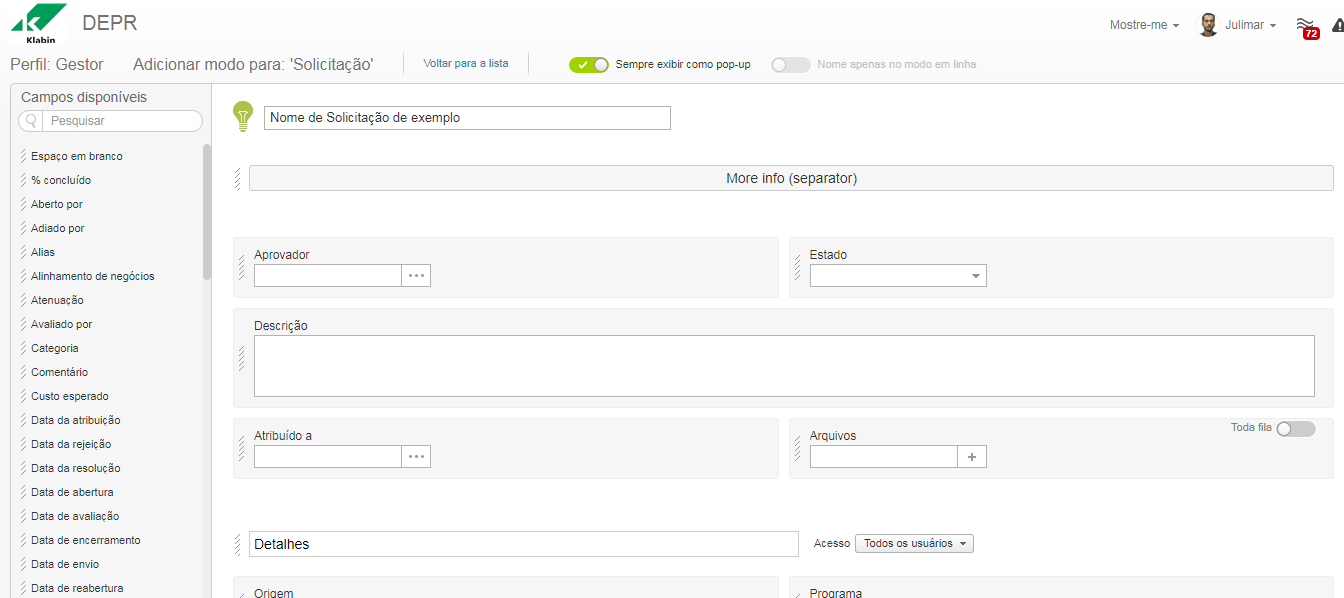Hi Ashley,
Currently, marking a field as mandatory is possible only via validation rule or you can choose to create an issue form. For that you may create a custom action (at the organization level) to this effect.
In the custom action you may select to add user input, which will create the form itself. In the user input, you can decide what will be mandatory to the creation of the project and what will not. You would then tell the custom action to update your custom field in accordance to what was inputted by the user.
Here is a video explaining how to create custom actions >> https://clarizen.zendesk.com/entries/55949176-Custom-Actions.
For further clarification, hop on our Advanced Q&A webinar where we can guide you through the process >> http://www.clarizen.com/live-demo.html#second.
I also submitted a feature request to our Product Team for a check box that makes fields mandatory.
If the feature gets implemented, it will be posted on our blog about Improvement Releases: http://www.clarizen.com/blogs.html. You can also check periodically on the status with us.
Thank you for working with us on improving our software. We really appreciate it.
All the best,
Diana