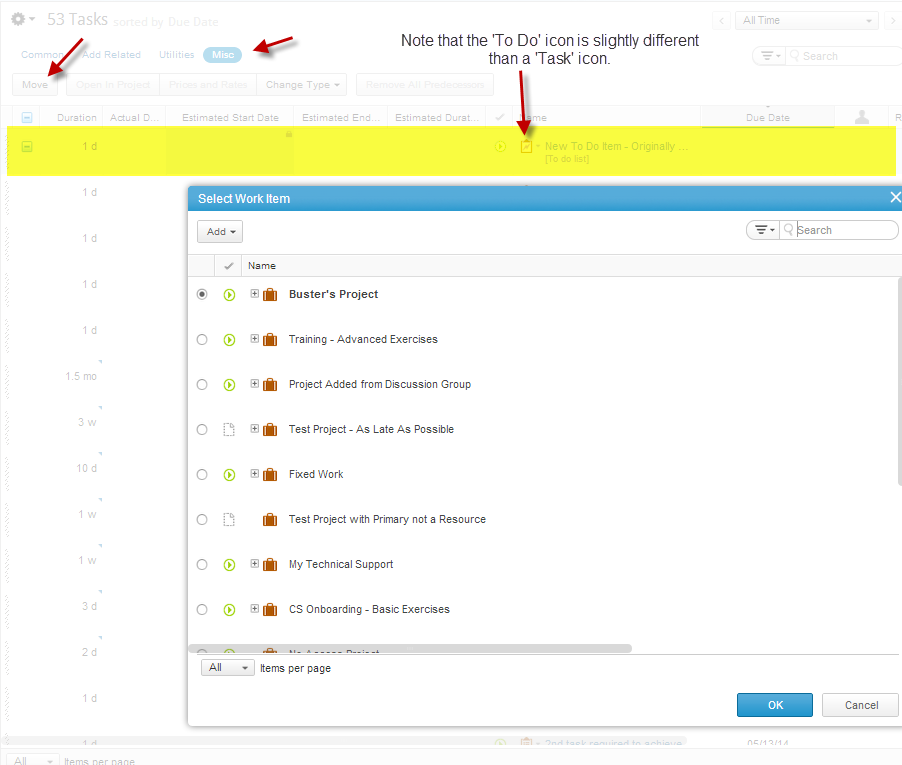Tori,
Thank you for posting this in our Forum. This is actually possible within Clarizen currently. To Move the To Do item to a Project, simply highlight the Work Item and above the toolbar in the Work plan, select the Misc link and the Move button. This will allow you to add the To Do Item to any Project, Milestone or Task. You are even able to create a new Work Item to move the To Do Item to. See the screen capture below...