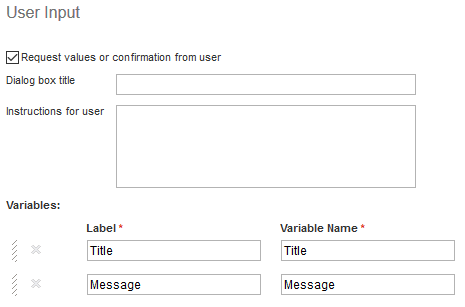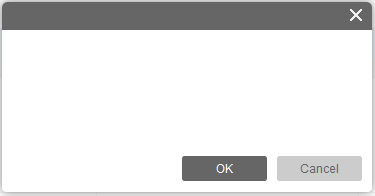Hi Gareth,
{GetCustomActionUrl('Create Task for Entity',null,GetHiddenRuntimeParameter(tostring($EntityType)),GetHiddenRuntimeParameter($ExternalID),GetHiddenRunTimeParameter(StageString),GetHiddenRunTimeParemeter(StageString))}
If that doesn't work please open a bug.
Good luck!
Tamir