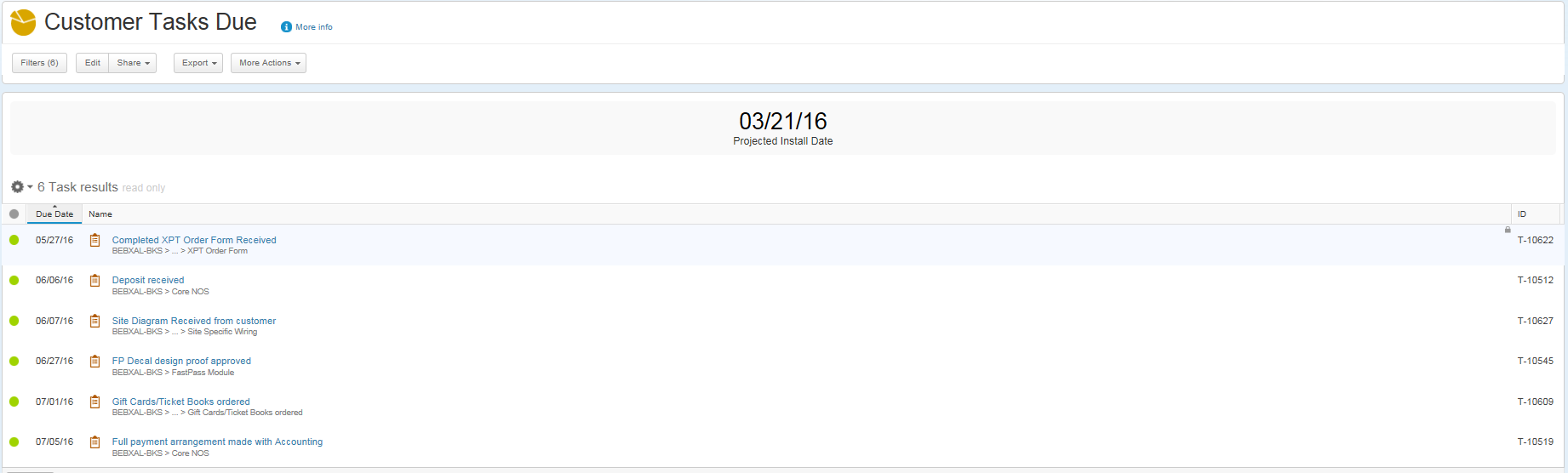Official comment

We found that this is not currently available functionality and an Enhancement Request is already in the system. We do not currently have an ETA but will update this post when more information is available.
Ref:
| CR-320970 |