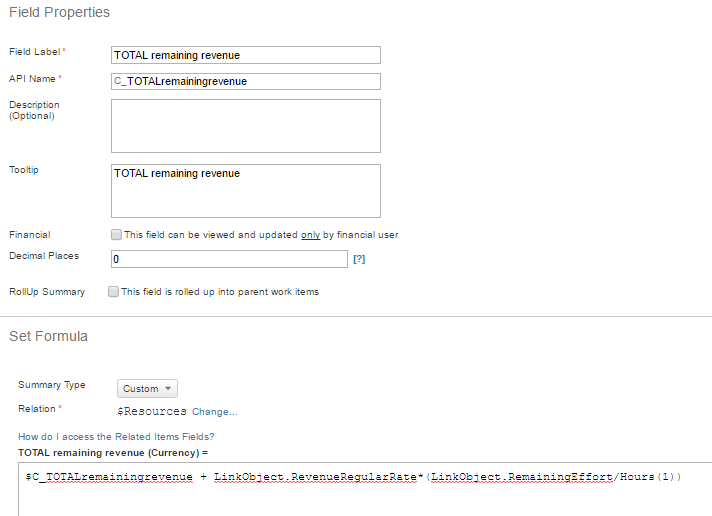Hi Peter,
I would suggest:
1. Create a relations summary field on the work item level = Remaining Effort * individual resource billing rates.
2. Summary Type, Custom= $C_RevenueEAC+LinkObject.RevenueRegularRate*(LinkObject.RemainingEffort/Hours(1))
3. Create another CF and sum up the first field with actual revenue.
Good luck!
Tamir