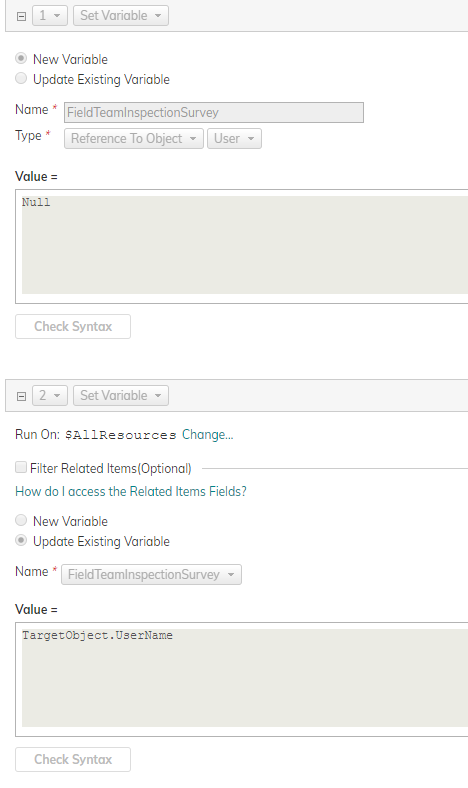Hey Andrew,
Yes, you are referring to the resource link. You need to access the resource link when running a workflow rule on any work item object. Also, sometimes it makes more sense to build the rule on the resource link itself than the task level. Please remember to share your actual use case so we can recommend you the best route.
If you absolutely do need to get information from the resource link level, you can do this using variables. First you need to create a ref to object variable and then update that with resources. This will allow you to access resource link level info from task. Here are the steps:
1. In set actions, select action 1 as Set variable>NewVariable>ref to object>user>NULL
2. Set action 2 as Set variable>Update existing variable. Now change the 'Runon' from CurrentObject to Resources.
3. Under Name, select the variable from Step 1
4. Set Value to TargetObject
Now you have a variable in the context of this workflow rule that represent resources on your task, i.e. currentobject. This variable and related fields can now be accessed from formula options>variable.
Good luck!
- Aman