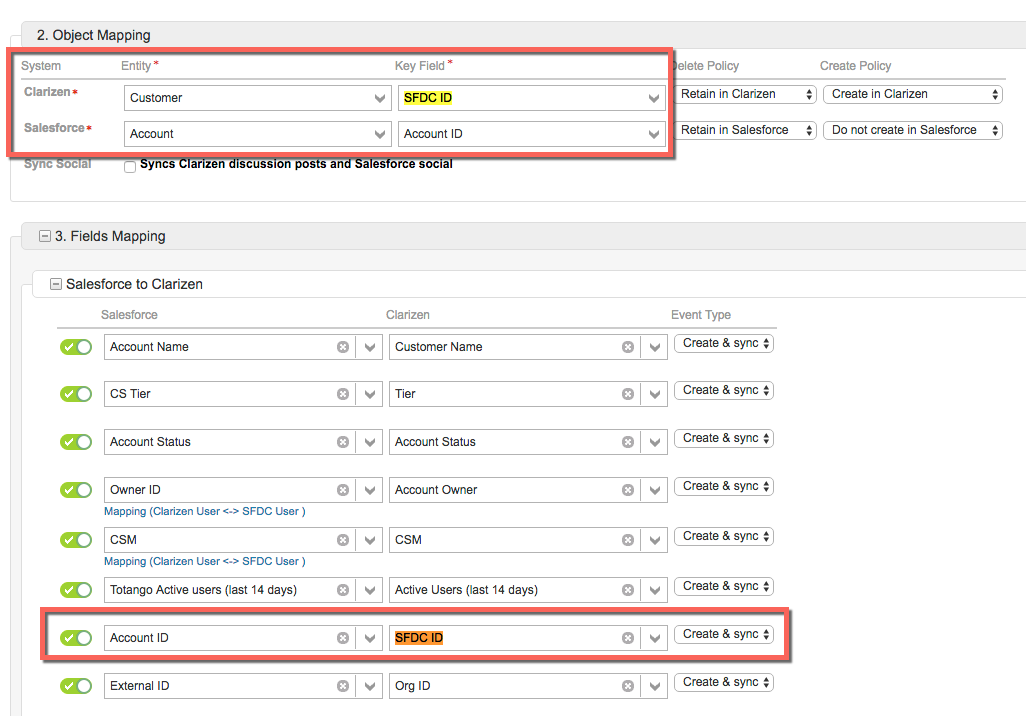Official comment
Hi Farhan,
You'll need to have the Account to Customer mapping correctly configured as well as the Project to Project mapping.
In the Project to Project mapping, scroll down to section 4 'Create Clarizen Links' and configure it like so:
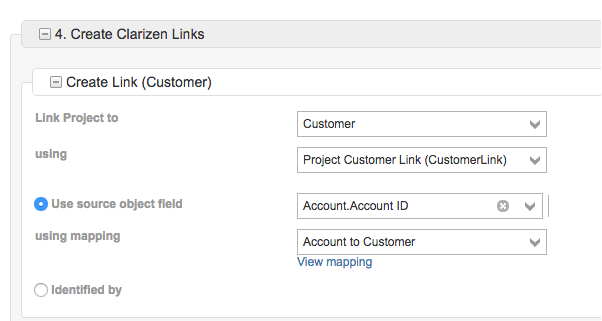
Then, verify in your Account to Customer mapping that you key fields are using a unique identifier, so not a text field like 'Name'.
Here's an example of a properly configured Account to Customer mapping using a unique key field:
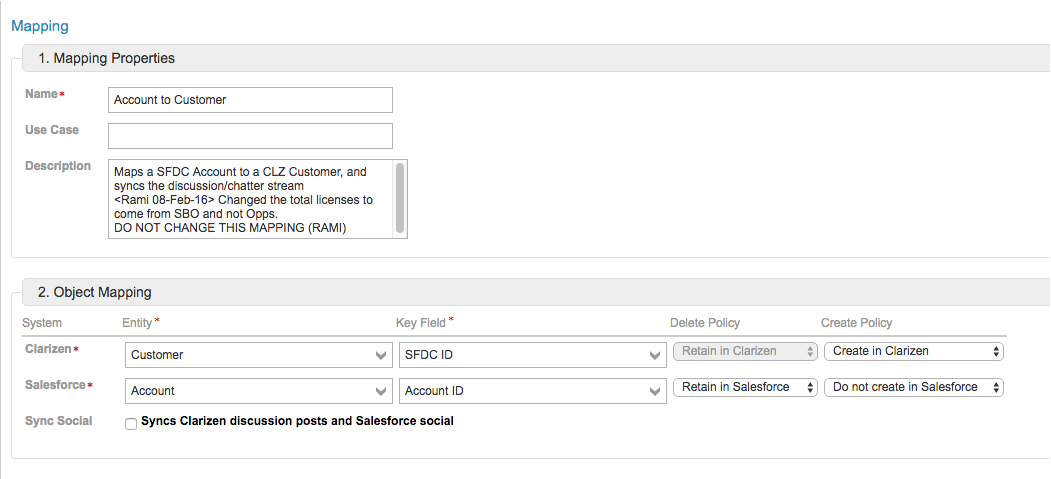
Please note that every organizations configurations can be highly customized, so if this doesn't work for you, please reach out to suppport@clarizen.com to investigate the issue. This will not create links retroactively, so only new project records going forward. If it's a custom integration, we may need to involve professional services to insure a successful solution.