
Hi Alex,
The attached example worked for us.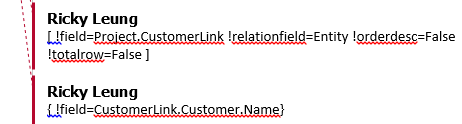
Please let me know if that worked.
Good luck!
Tamir
I am trying to get the customer's address when running a document publisher template against a project.
Please sign in to leave a comment.

Hi Alex,
The attached example worked for us.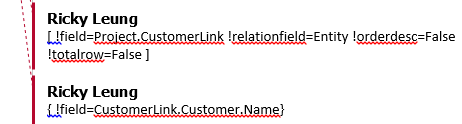
Please let me know if that worked.
Good luck!
Tamir

Hi Alex,
Try using:
Hi Tamir,
I got the following error from Clarizen:
An error has occurred (ref: 851eff00-3cb5-469f-a1fe-047500999d1e).
Error: Entity 'Project' does not contain the field 'customerlink' (InvalidField)
Reference Id: tAAs8wPqYtlyLiJcI0uOI
Here is the template I used for reference. Was this working for you?
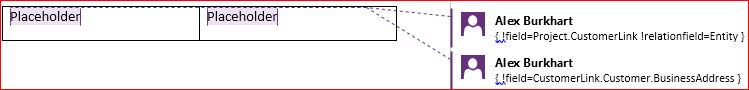

Hi Alex,
Is it possible that you used { instead of [ in your comment?
Thanks,
Tamir
When I use square brackets instead of curly braces, I get no error, but the document I get back from Clarizen is empty. There is no table or text. The Project's Customer has an address in the Business Address field.
Any update on this?
That worked! Thank you so much.