Not able to change the Quick action by default. Custom actions can be easily accessed by clicking on the three ellipses top left from home screen and then selecting custom actions.
Post
FollowHow do you customize the Home Page - Quick Action links?
How much customization can be done on the Home Page, specifically, the links under the 'Quick Actions'?
We have Custom Actions to create Projects & Request, so we'd like those links to point to our Custom Actions. We'd also like to remove the Invite People, New Task and Reset PWD links...
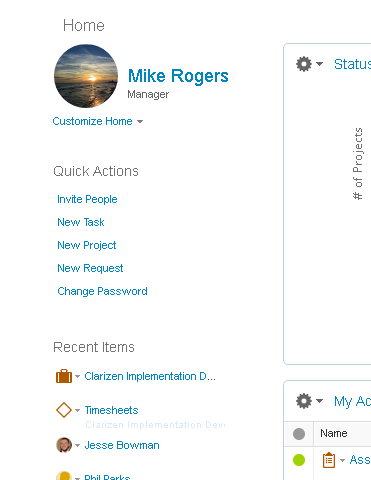
Please sign in to leave a comment.
4 comments
Date
Votes
I have the same request / issue. More to my need is that we only want the custom actions used. It prevents users from creating things incorrectly or without required information. So while the ability to create that is great, users will always try to take the path of least resistance and if they see links like these they will use them. And because of that we end up with clean up and extra effort. Is there any sort of feature request in for this? Or is there any way to create a rule to prevent the use of these links?

As an admin, you can go to profiles and remove the home page entirely for everyone or a group of user. It may make sense for users to go directly to the page they use the most like their task view or timesheet view. There are also advanced customization options to create a custom homepage, for this you should talk to your PS Consultant, CSM, or Account Executive.
I have to say that the approach of removing an entire section of the application is a bit like hitting a fly with a sledge hammer. Fortunately, we found a way with some custom CSS to hide the particular link. This solution was found by another team member in the documentation. Also fortunate that we have resources that can understand and use the custom CSS abilities. For anyone else interested the article can be found at: