
Timesheet custom fields appear on the cell of a specific time entry. The columns correspond to work item fields and cannot include time fields since there can be multiple time entries for each work item (row).
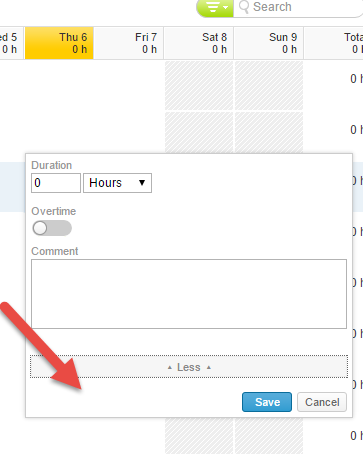
I know that timesheet views are configurable, but it appears that that's only with columns related to the work item. I have custom fields on the timesheet that I'd like to have visible on the timesheet view. Any thoughts on how to do this?
I have a group of people reporting time against a single, ongoing milestone. The custom fields are to designate the activity and specify a client they do it for.
So ultimately they end up duplicating the line to enter timesheets for multiple activities on the same day. It'd make their lives easier if they could see more detail about the specific entries, rather than having to open each one up.
Please sign in to leave a comment.

Timesheet custom fields appear on the cell of a specific time entry. The columns correspond to work item fields and cannot include time fields since there can be multiple time entries for each work item (row).
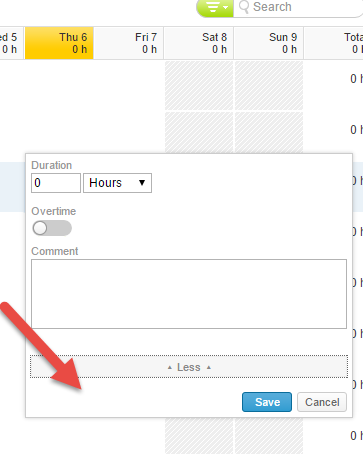
Do any views allow or configurations of views in the timesheet module allow for the display of related item panels? When you configure the view, you get the sense that you can see those panels, one of which is timesheets. If I could display those, I could add the appropriate columns so they could see it on select as opposed to opening it up. I'm looking to get creative here. :-)
Also, I'm thinking of looking into a custom page or panel or something, and combining it with a custom action that would enable them to see what, I suppose, would amount to a report that they could see, then access the custom action to drop in a new timesheet entry. Thoughts on that idea?

Hmm, even if you could add a custom panel, you would still have to select a specific cell in order to display the time-related custom fields for that specific cell. I don't think it would save any time over double clicking the cell.
I thought about that. How about the custom panel thing? a mix of a custom panel or page with a custom action to add a timesheet entry.

That might work, but I'm having a hard time visualizing it =)
Last question, then...
I'm thinking of a custom page that displays the timesheet entries in a table form. And they can fire off a new one any time with a custom action that is configured to report against the milestone I've got set up for them to report against.
I am having some trouble wrapping my brain around how to build custom pages. I've done some simple ones, but nothing that ticks through a set of records and displays them. I'm not finding excellent documentation that might provide examples of that. Do you know of any?
Thanks!
b

Sorry, usually these are done though our PS department. We are working on betting resources (including videos) for configurations and customizations this quarter though.
We had exactly the same requirement when developing our time entry. We did end up going down the custom panel route and PS developed a full page custom panel that allows users to create a line entry, select the options for the custom fields for the line and then enter time for each day all on a single line. Users can then 'save' the entry when they are happy. Users are able to edit any existing entry through this screen also.
Thanks, Phil. Are you able to tell if this is done at the organization level, on the work item or on timesheets? I have a team that is in the process of sharpening pitchforks. ;-)