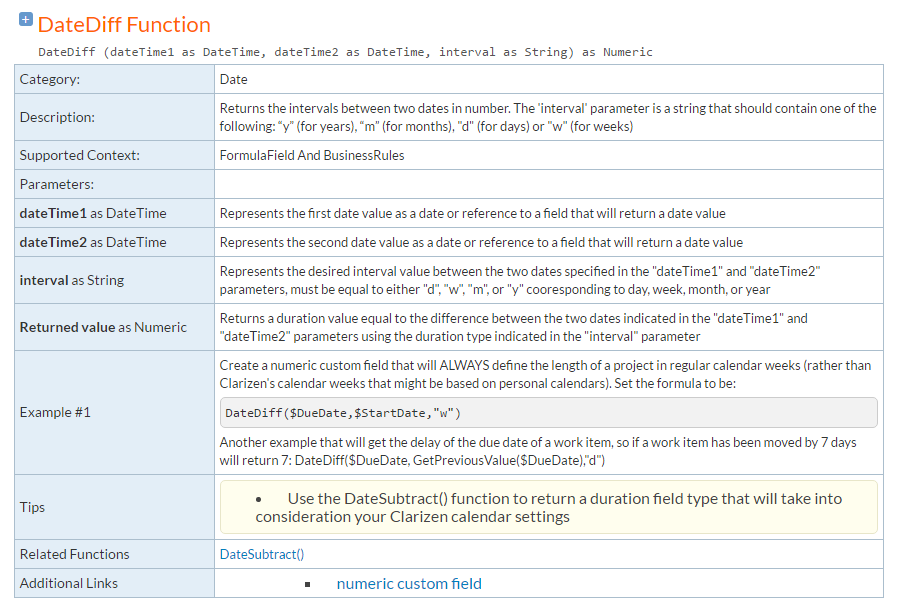It will not work as you need the same data types. Tried to look around it, couldn't find anything yet, but will keep looking.
In the meantime, if projects start typically on Monday for example, you can create a scheduled workflow and have it run on Friday/Sunday, for example.