
I've tried both .txt files and .csv files with one value per line, but I get a Validation Error: "File type is not supported"

While creating a new custom picklist field, I am presented with the option to load the values from a file (the Choose File link):
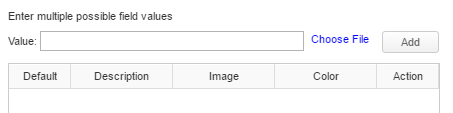
What should the format of this file be?
Please sign in to leave a comment.

I've tried both .txt files and .csv files with one value per line, but I get a Validation Error: "File type is not supported"
The 'choose file' is just to add an icon to the value you're adding. To add values to a custom field, use the data loader add on.

Hi Lance,
As Guy has already mentioned the easiest way to load values into your custom picklist is using the Data Loader.
https://www.clarizen.com/apps/data-loader/
The Data Loader’s user interface is intuitive and easy to use. Feedback messages are also embedded to help track data issues in the process. In five steps you can load your data into Clarizen:

Bea and Guy, I want to create a new custom picklist field called GLC against the Project entity type. So, if I understand you correctly, I should:
1 - create the new picklist field without any field values
2 - load the excel data using the dataloader (the values become the possible picklist values)
Then when I create a new Project, I'll see the values from the excel sheet in the GLC selection/dropdown menu, correct?
No, if I understand correctly you should first create the field and its values, and then use the Data Loader to set all the records to the value you need. But wait for Bea's input on this as well.

Ok, that's exactly what I *don't* want to do: enter all 200 of the picklist values by hand during the custom field creation. While I'm *creating* the new field, I want to be able to point to a file containing the picklist values
Ok, I wasn't aware there are 200 values. In this case I believe you can also use the Data Loader to create the field itself.

In other words, it's during the setup of the new *field* itself that I want to "dataload" a bunch of values from a file

ok cool!

Bea, could you give me a quick explanation of how to use the Data Loader to create the field itself (and load in my 200 picklist values)?