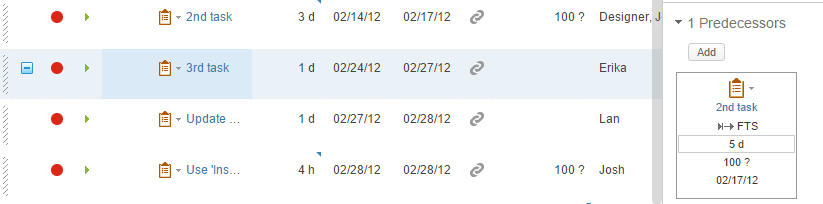Hi Amanda. This is possible to do with the Excel Addin, Dependency Lag is available as a field available if you select Links >> Dependencies. I don't know how to do it within the Clarizen App. However, you can add Predecessors into your view as a panel in a Work Plan View and customize the fields that show up in the panel. In the image below 5d is the lag. All you need to do is edit a Work Plan view and select Lag as a field for the panel. Then you can see the lag just by selecting any task.