Is the project setting set to "fixed work"?
Post
FollowTimesheets Update Fixed Work Schedules?
Hello.
A substantial number of our projects are Fixed Work. In the event a resource records timesheet entry on a different task while also assigned to the Fixed Work task in question, the Fixed Work schedule does not update accordingly.
The specific use case is: we have a general PO for 40 days for the resource. As such, we setup this as a fixed work task of 40 days. The duration, however, doesn't appear to be updating when the resource is not working on this task. (The resource is recording timesheets on another Project's Task---in this case it's internal administrative time that was not scheduled.) Provided the resource has his own calendar and is limited to an 8hr workday, it's evident to the manager that more duration is required to complete the task.
As a matter of course, the manager knows that more duration is required, but unless he adds up all the time manually and takes calendars into account, the schedule is not presented on the Work Plan.
What is the preferred approach to deal with this sort of situation?
Thanks. Matt.
Please sign in to leave a comment.
5 comments
Date
Votes
Hi Guy -
The projects are set Fixed Work.
As an example, I've created a little project in our Sandbox.
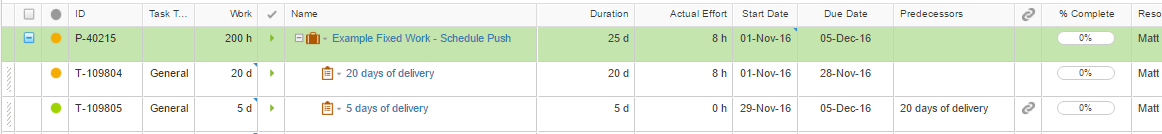
The Fixed Work works well to initially schedule the project: 20 days followed by 5 days. However, I've recorded 2 timesheets
-----------------------------------------------------------------------------
week 1:
Oct 31 - Sick Leave
Nov 1 - 8 hour of recorded time on this project
Nov 2-4 - 8 hour, each, Sick Leave
-----------------------------------------------------------------------------
Week 2:
Nov 7-11 - 8 hour, each, Sick Leave
-----------------------------------------------------------------------------
The time has been submitted and approved. As you can see in the Work Plan above, the duration has not been impacted. I was sick Nov 2, 3, 4, 7, 8, 9, 10 & 11... so the duration should be increased by 8 working days as resource Matt still has 19 days remaining (you can see that 8 hours was recorded). Even excluding future items (Nov 8-11), Clarizen is aware of my Remaining Work of 19 days---I cannot merely update the Duration based on a simple formula due to resource/project calendars (and the real potential of multiple resources on a task).
Tasks themselves are also set to Fixed Work? Also check the task if the toggle that updates effort from timesheets is on (it might be related, unsure though).
All Work Items are set to Fixed Work.
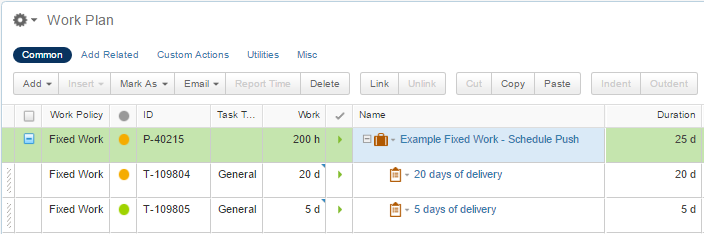
In the earlier screen shot, Actual Effort of 8 hours (after 2 weeks of timesheet entry) is recorded on the Task.
I think the answer is that Work Plan schedules (i.e., dates) will not adjust due to timesheet entries, regardless of work policy.
Our specific use case is that we likely have a few resources working on a Task of limited description (due to limited PM oversight) and all we care about is their delivery of days. Any exceptions, such as leave or working on another project---when coming from timesheet entry---don't appear to impact our schedules.

You can adjust the units for the resource on that task (based on their availability) and the duration will automatically be adjusted.