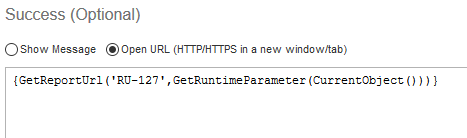I'm trying to launch a Report from a Project via a Custom Action in the project. I'm using the GetReportURL function to generate a report URL and then using the Success Open URL option to launch a new window with the report.
This does bring up the correct report page, but it shows the following error:
The Report Details cannot be displayed because the report parameters were changed and several Filters have no value.
To fix this problem, please define Report Filters.
I suspect that I'm not passing in the correct parameters into the report filters. The documentation is a bit sparse and trial and error has got me no where.
The report has two filters:
- The first is a picklist value (but is not normally seen by the user). I used this format 'Project KPI' in the function.
- The second is a project object. I passed in the project ID, e.g. P-5501
The report page that opens has the following URL:
https://eu1.clarizen.com/Clarizen/Report/74292357?rvl=true&p1=Project+KPI&p2=P-5501
Can anyone help me to work out what I'm doing wrong