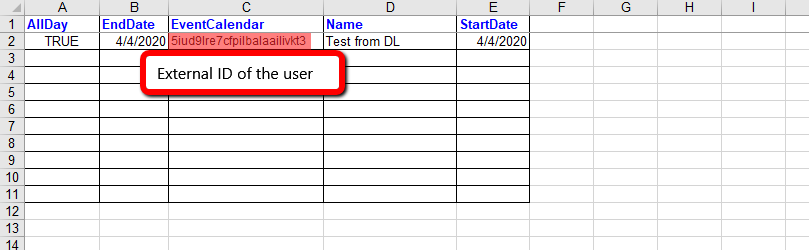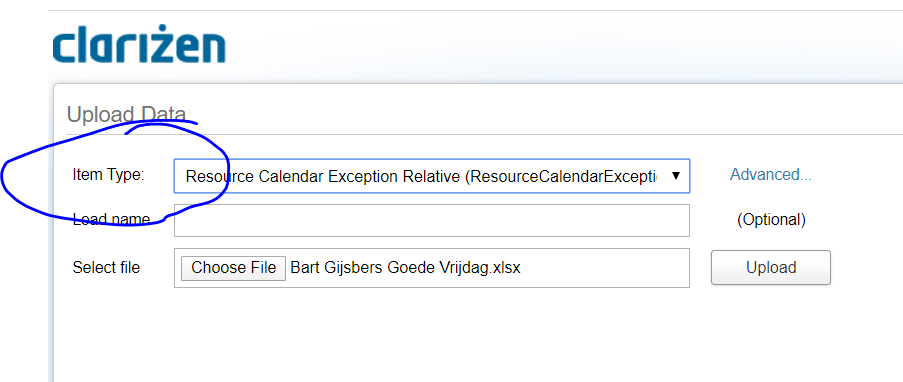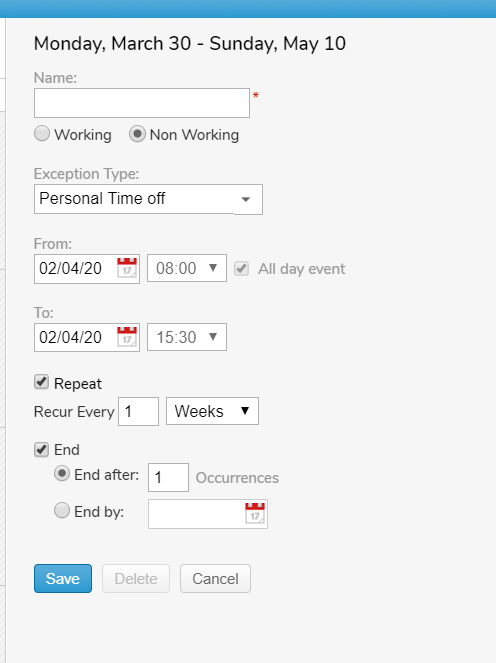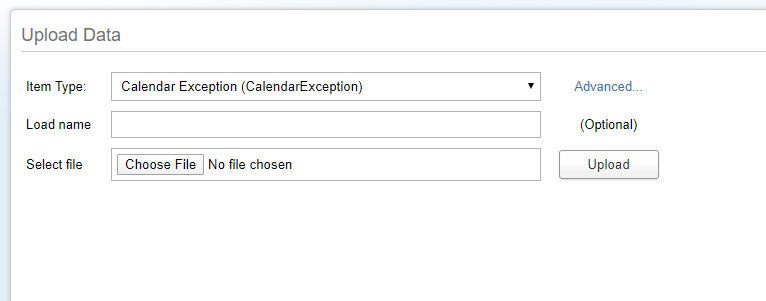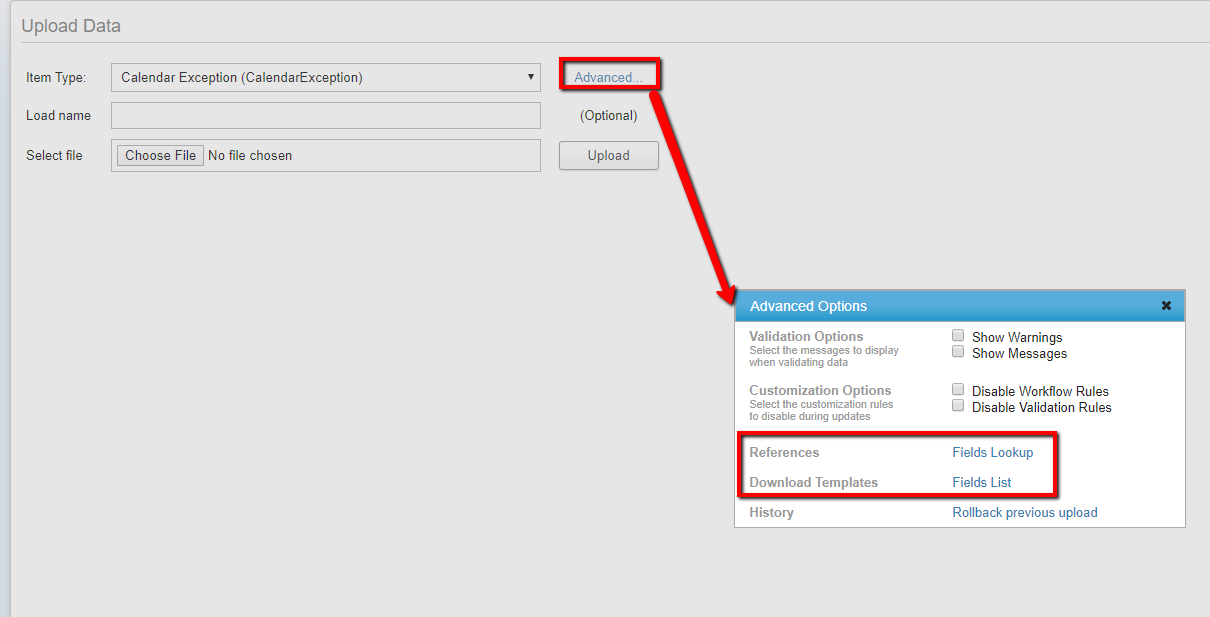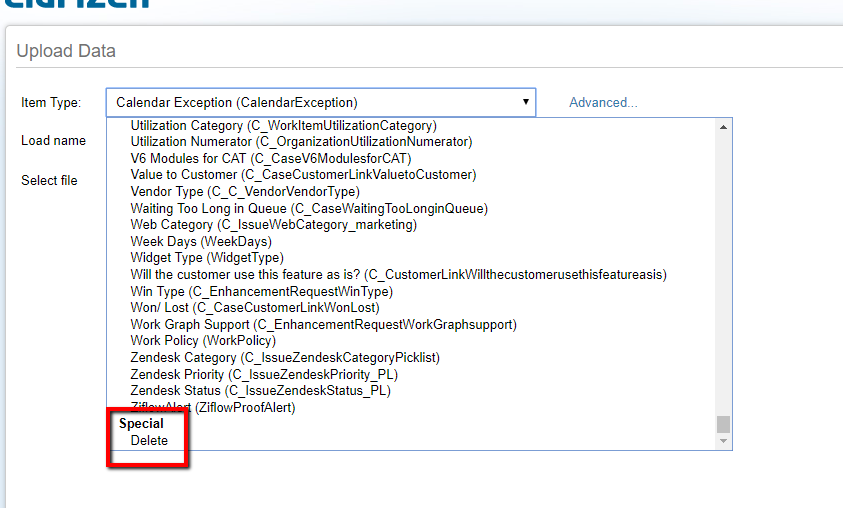What is the status of this request? It is really too much admin overhead to ask users/resources to update their individual resource calendar, since typically, the request and approval process for taking time off is handled by HR systems, so people don't want to do this a 2nd time in Clarizen...