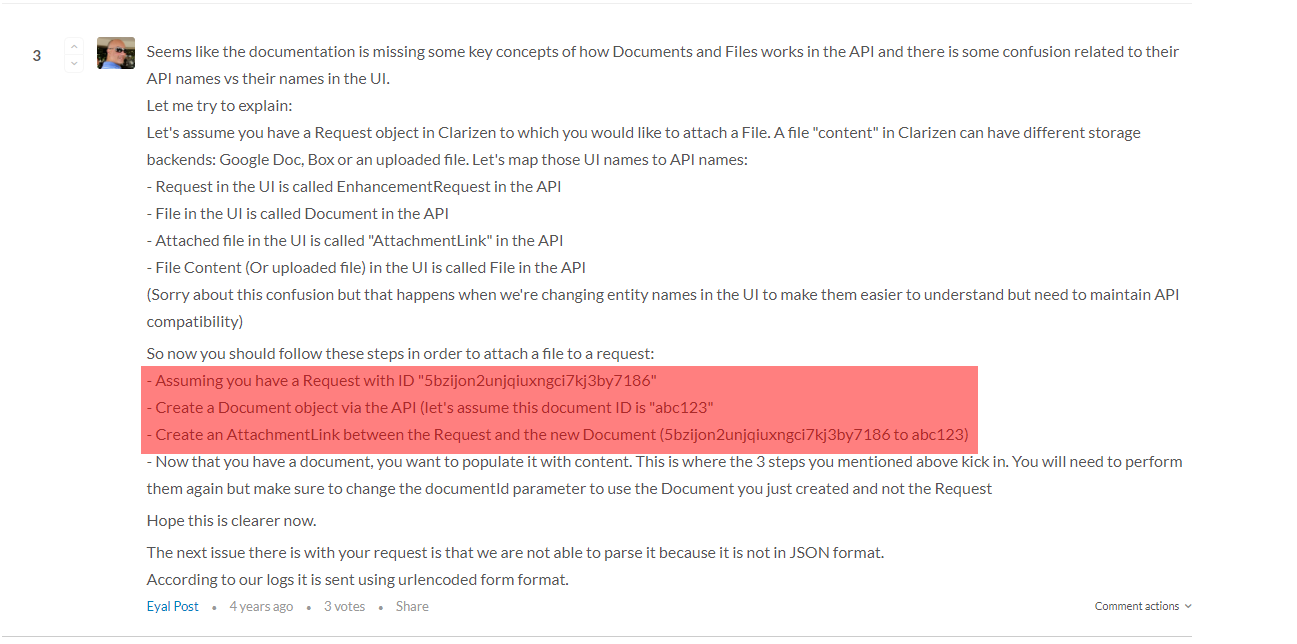I've been trying to upload a json file from local storage to clarizen for easy retrieval as I'm working on an integration via api project for in-house development and require the storage and retrieval of a json file between local storage and clarizen storage on a near daily basis.
I first created a project with the hopes of attaching a file to it in the future. I have been able to upload manually via the interface and download via the api as well as get the upload url via api but whenever I try to make a POST to the url from the getUploadUrl response the response body is empty.
What is the correct parameter when POSTing? currently I'm sending a form-data of data:"file_path".
When looking at what gets sent in the request it seems to split the key:value of form data into name and filename so presumably the name of the key does not matter. Regardless of what I POST I get a 200 OK response with no response body.
Whenever I try and make a POST to /upload with a json body including documentID,fileInformation(storage,filename), and uploadUrl I get an internal error.
Example:
{"documentId":"doc.id","fileInformation":{"storage":"Server","fileName":"file_name.txt"},"uploadUrl":"..."}
this results in an internal error.
Can someone please help in deciphering what the exact error message is and where I'm going wrong as well as exactly how to POST a file to the url retrieved after making a GET to /getUploadUrl..
I have looked over the relevant documentation and similar forum posts:
https://api.clarizen.com/V2.0/services/files/Upload
https://api.clarizen.com/V2.0/services/files/Download
https://api.clarizen.com/V2.0/services/files/getUploadUrl
https://success.clarizen.com/hc/en-us/community/posts/205579818-File-upload-and-attach-to-Request-via-REST-API
the internal error message referenceID is: 1rihUG0Ym5mxSXctQ1P647
Thanks!