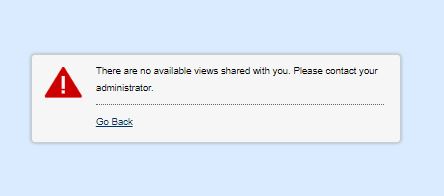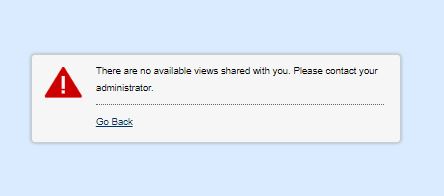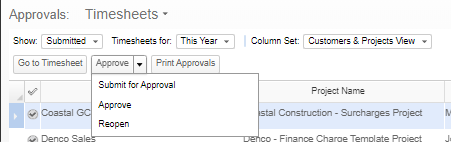Case: When a timesheet approver (e.g. - PM or Direct Manager(DM)) "reopens" a timesheet within the Approvals module, that causes a WFR to run that uses the reopening of a timesheet as "rejecting" those time entries.
The WFR triggers a pop-up notification that will link to the Custom Action for the PM/DM to submit the rejection date and note that then gets emailed to the resource, but whenever the pop-up appears and the link is clicked, I get the error below on the new page.
Here's the current function that leads to that page: {Hyperlink(GetCustomActionUrl('Test Custom Action for Reject Time Entry',GetRunTimeParameter(CurrentObject()),GetHiddenRunTimeParameter('RejectedBy'),GetHiddenRunTimeParameter('RejectionDate'),GetHiddenRunTimeParameter('RejectionNote')))}
There is not an example of the GetObjectViewURL function on the success site, but should that function be used in this case? I can find the Basic View Timesheets External ID, but where would I get the other needed data to complete the function?{GetObjectViewUrl(objectId,viewId,expirationDate,register,moreInfo)}