
Hi Tim,
If you select the project level, you should see an option to "Export to MS Project." That will give you an XML file that you can easily import in MS Project or back into Clarizen (such as another Clarizen environment).
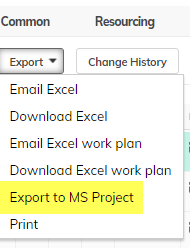
Hi
I need to export for other users to review in MS Project, but under export I only have option to export to excel / XLSX.
Is this a limitation or is something broken / turned off?
Thanks
Please sign in to leave a comment.

Hi Tim,
If you select the project level, you should see an option to "Export to MS Project." That will give you an XML file that you can easily import in MS Project or back into Clarizen (such as another Clarizen environment).
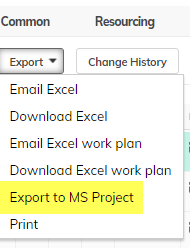
Hi - I'm also having the same issue. Probably user error in my case :) but when I look at the Export menu under Utilities on the project Work Plan I only have options to Email or Download Excel or Print.
Could there be something turned off in the Profile or settings that prevents me seeing this option?
Thanks
Tracy
Hooray - I just found it. For the relevant Profile I looked under Work Item type of Project. Under Actions, Ribbon I scrolled down to the Utilities section on the left hand side and found that the export to MS Project option had been removed. I clicked to add it and now can see that option on my projects.
Tracy