
Hello Scott,
I've tested the following and it worked:
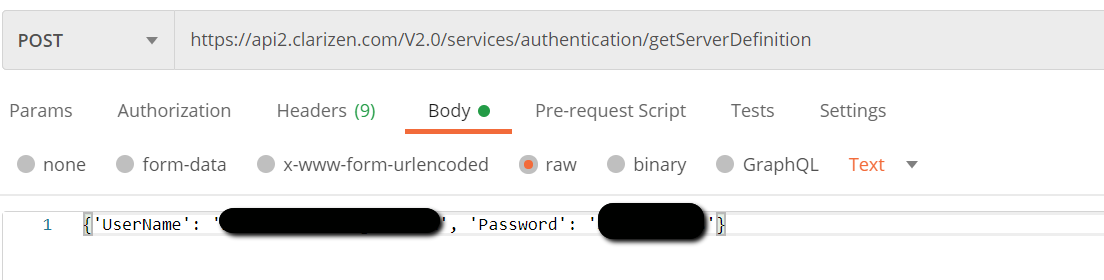
Could you please try the following code and let me know if it works?
I've turned on the check box in Federated settings to allow api login, but I'm still getting "username and password do not match" when I try to login. I'm using powershell.
$auth = '{
"userName":"myUsername",
"password":"mypassword"
}'
$baseUri = 'https://api.clarizen.com/v2.0/services/authentication/getServerDefinition'
$r1 = Invoke-RestMethod -Uri $baseUri -Method Post -Body $auth
$baseUri = ($r1.serverLocation + "/authentication/login")
$r2 = Invoke-RestMethod -Uri $baseUri -Method Post -Body $auth -ContentType 'application/json'
Not sure how to get around this
Please sign in to leave a comment.

Hello Scott,
I've tested the following and it worked:
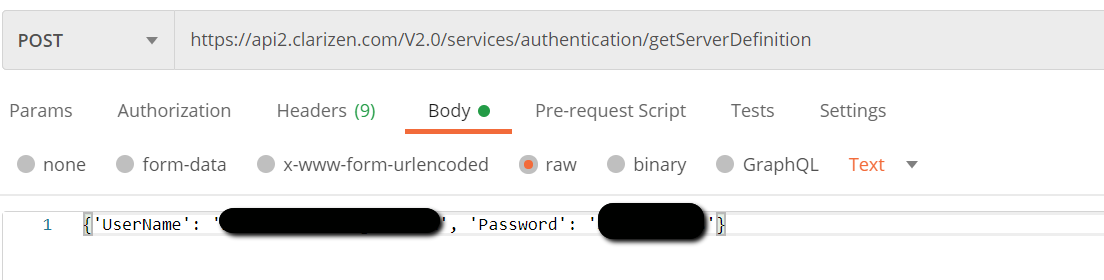
Could you please try the following code and let me know if it works?
Roland:
Thank you for your answer. I was informed that we should use an api key instead, so we set one up and it works.