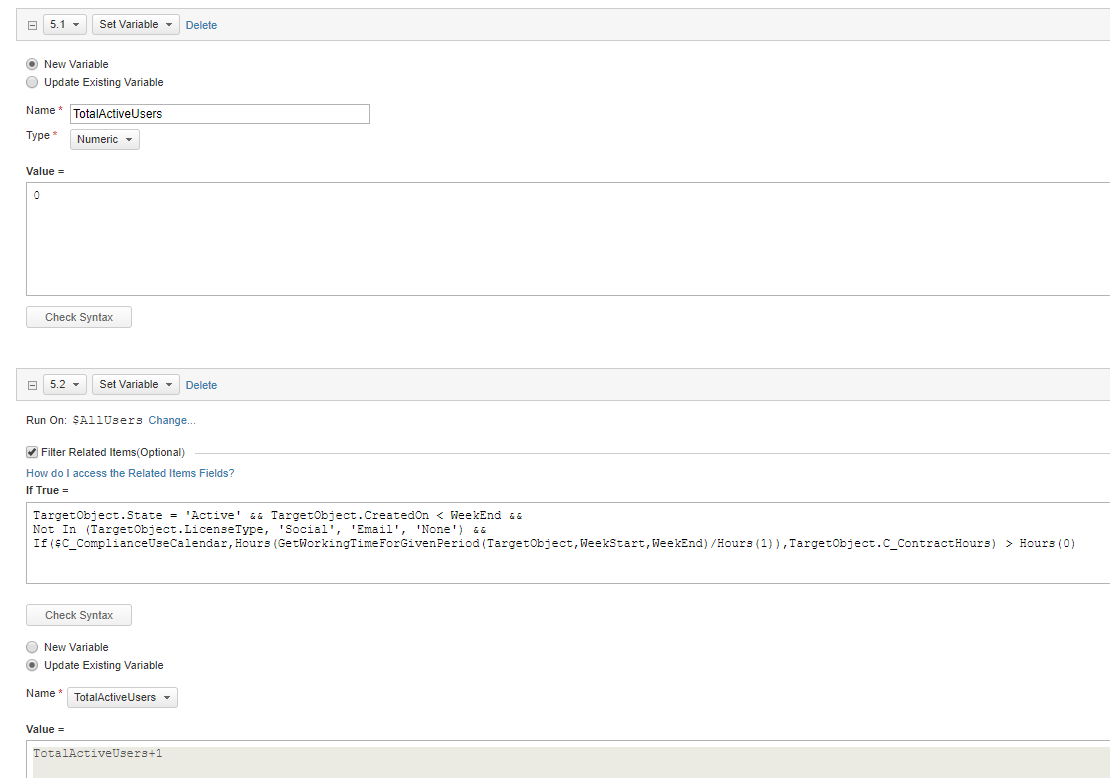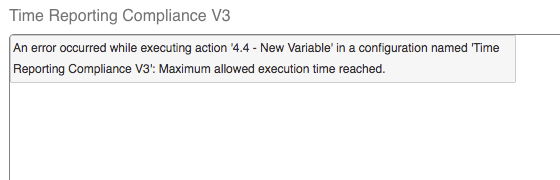Hello Kimberly,
Are you going to use Working Hours based on Calendars or user-level (weekly) Contract Hours to calculate the expected working hours per user?
If you're going to use Contract Hours, I think that simply setting the value of Contract Hours to 0 on users that you want to exclude from the Time Reporting Compliance custom page would do the trick.
If you're going to use Working Hours based on Calendars, this will require adding additional filters in 3.2, 3.4, 4.2, 4.4, 5.2, 5.6 and 6.2 actions of the Time Reporting Compliance custom page. For example:
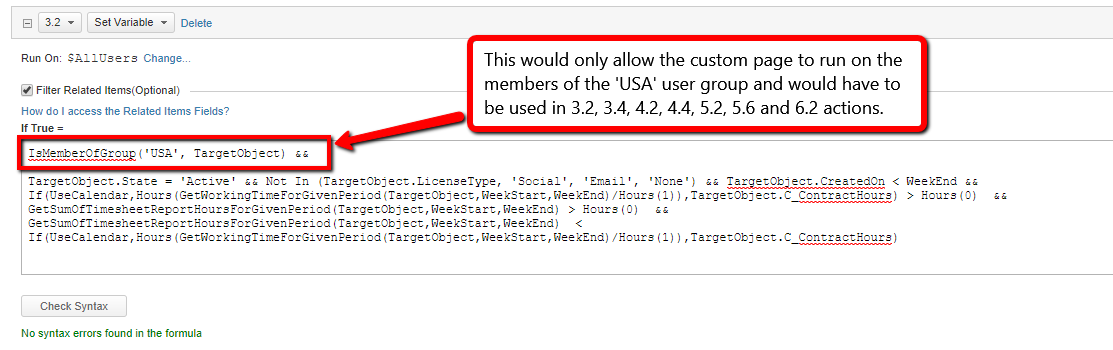
Please let me know if this helps.