
I think you'll find the answers to most of your questions over here: https://www.clarizen.com/resource/developer-tools/
I'm new to Clarizen, and we are starting to explore how we can integrate Clarizen with our back-end systems.
I'm hoping you can tell me where are we permitted to make API calls out from Clarizen to external third-party APIs? We would like to determine what DEV hooks are available from within the Clarizen user interface.
Can an API call out be made from an event like a record being updated, or a task being completed. What about via a workflow action, or upon approval? Can we create a custom UI button in Clarizen to initiate an API call out, like linking a dependent record in a back-end system.
Thanks
Please sign in to leave a comment.

I think you'll find the answers to most of your questions over here: https://www.clarizen.com/resource/developer-tools/
I'm aware of all the developer tools, and APIs. That wasn't what I asked at all, I want to know what DEV hooks are avaialble from within Clarizen UI?
Clarizen Support has helped confirm that as of today,
API call outs from Clarizen to external third-party APIs are limited to Callouts (a.k.a Outbound Call Actions) and Custom Panels (Custom UI Panels).
Custom Panels allows you to make REST API calls using JavaScript within custom UI panels.
Callouts (Outbound Call - Custom Actions) are essentially a SOAP web service call without a WSDL definition. It uses Http POST to send an XML response to a given URL. It doesn't support authentication. Also, all Callout requests are queued in a job server. You can use it within workflow rules upon triggering DB CRUD events, and even as custom buttons and links. I believe you can also use the REST API to trigger a callout.
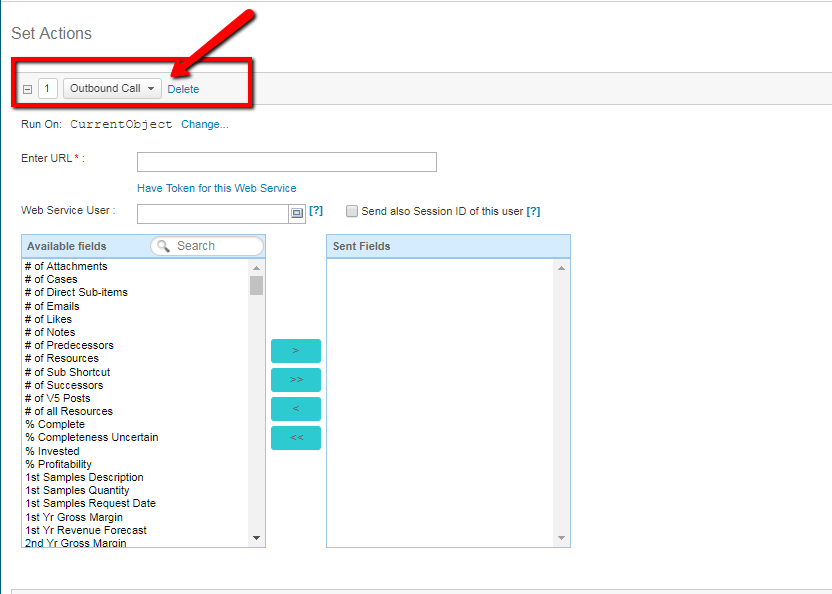
Outbound Call
• Enables you to call an external web service that can either interact back with Clarizen or with other systems
• Run On - You can run the Outbound Call action on behalf of a specific user. The default is the CurrentUser
• URL – the URL of the web service to invoke.
• Have Token for this Web Service - Allows you to enter a token for the entered web service for user identification purposes.
• Web Service User - You can run the web service call action on behalf of a specific user.
If no user value entered the system will use the default workflow user as defined in the organization settings.
• Send also Session ID - Selecting this checkbox will send the current user's session ID along with the outbound call, allowing instant access to the user's session without requiring a login.
Note: This action's execution is queued in the job server, meaning that it may occur in the background and values will be refreshed after completion
Note: If you are getting a timeout, make sure your web service is available from outside of your organization domain and that you are getting results via the simple HTTP call