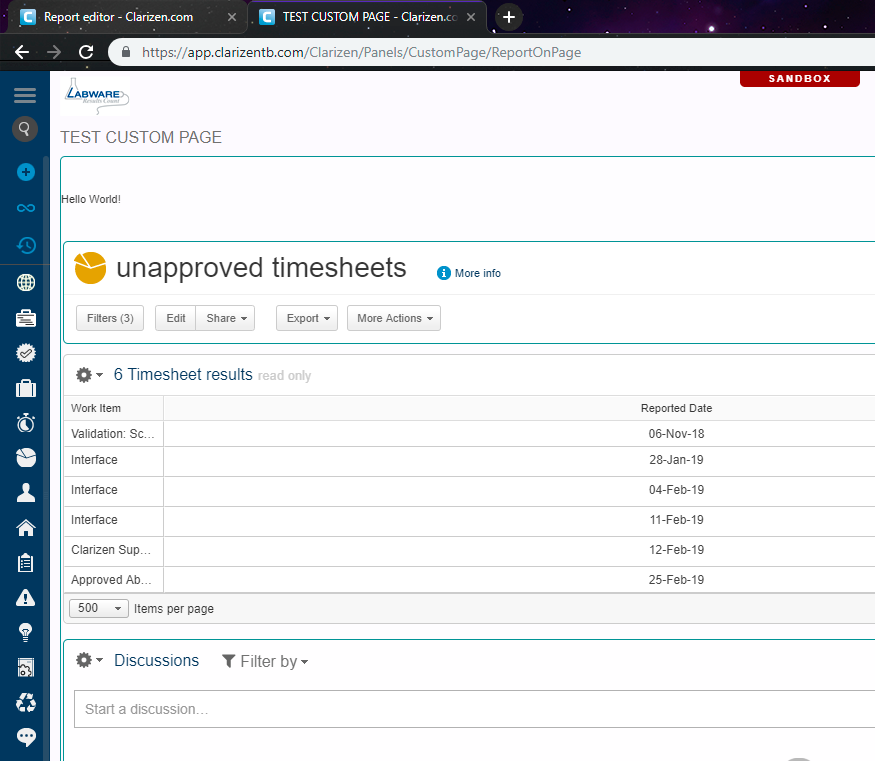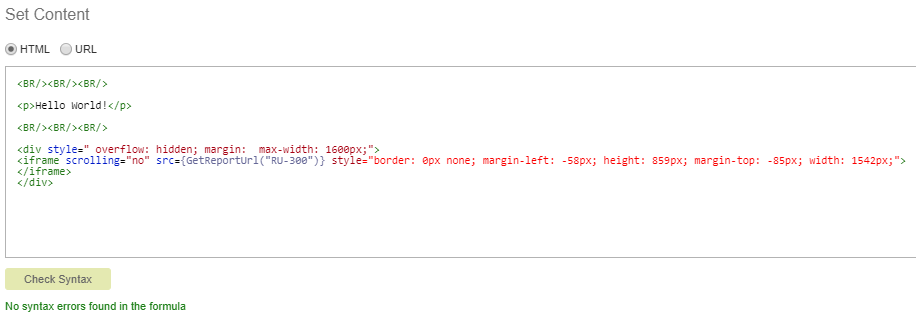I would speak to your PS Consultant, I'm not sure if this can be done.
Hello people !
Is anybody knows how to show a report into custom page of the organization, please ?
I've tried with IFrame into an organization custom page used as a home page, but nothing appears.
But when i try with IFrame into a project custom page it works when opening from a project. With this code : <iframe height=1000px; width=1200px; src=https://eu1.clarizen.com/Clarizen/Ext/WidgetObjectDetailsPage.aspx?wt=ViewObjectDetails&uid=9.127112581.26870917&wid=P1mTzC9Fc0yA3jcXN9nykw&pid=453.129178821.26870917&vid=472.26670725.26870917&doid=482.118977157.26870917&el=0&CSig=25F7394F9827360BE39438FC01E3D2F57ABE8B16></iframe>
Help! =D
Regards
Chris (sorry for my english)
Please sign in to leave a comment.

I would speak to your PS Consultant, I'm not sure if this can be done.
Hello,
Thanks for your reply. What is as PS consultant ?
But I'm the only person that can/must be asked =)
Chris

Professional Services consultant. If you are not working with one, then you can talk to your Account Executive for more information.
Chris - I'd be curious to know if you got this to work!
I don't, yet.
Try something like this:
<div style=" overflow: hidden; margin: max-width: 1600px;">
<iframe scrolling="no" src={GetReportUrl("RU-300")} style="border: 0px none; margin-left: -58px; height: 859px; margin-top: -85px; width: 1542px;">
</iframe>
</div>
GetReportURL() expects the report's ID then any required criteria as subsequent parameters.
I have been unable to extract "part" of the webpage (such as the <div> relating to the actual grid itself), but as you'll see, I pushed the margins to hide the navigation bar and masthead.