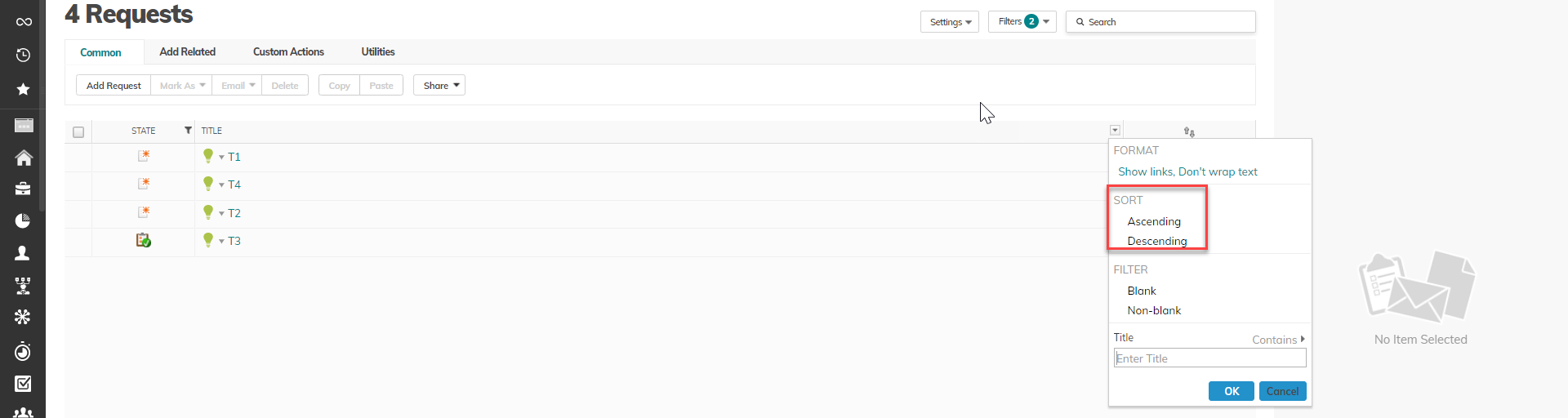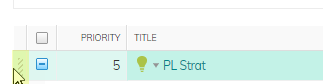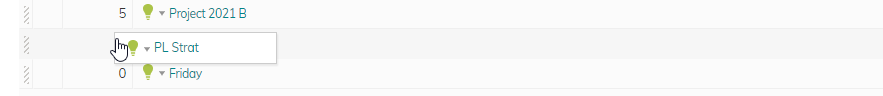I apologize in advance if this answered in another post. I did search and found a bunch of items that did not relate to the question here.
1. Requests Views (List) - Is there a setting that needs to be enabled for sort by drag and drop to work? These appear to have the ability to be drag and droppable from a sort perspective similar to how a Jira backlog works. However, when I drag and item and drop to the position where I want it, the item returns to its original position.

2. Request Views (List) - If the former is true, is there a column value that relates to the sort order that items are placed. I believe in Jira they call this priority. Priority in Clarizen is a user editable field.