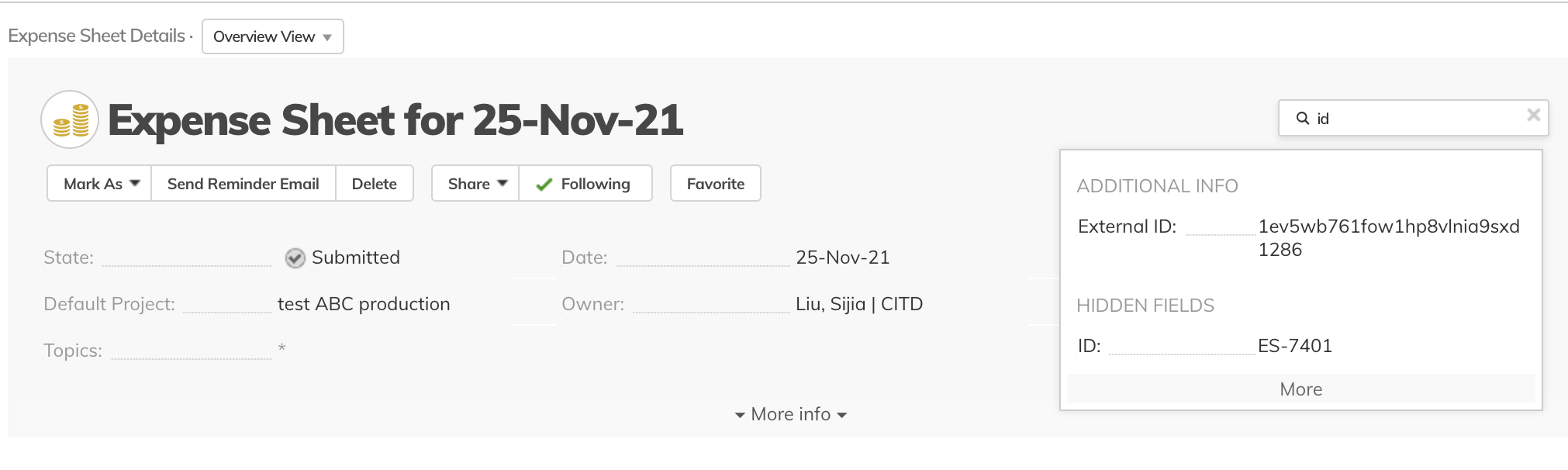Official comment

Hi Jessica,
It is possible. I've tested the following simple rule in my demo environment and it worked:
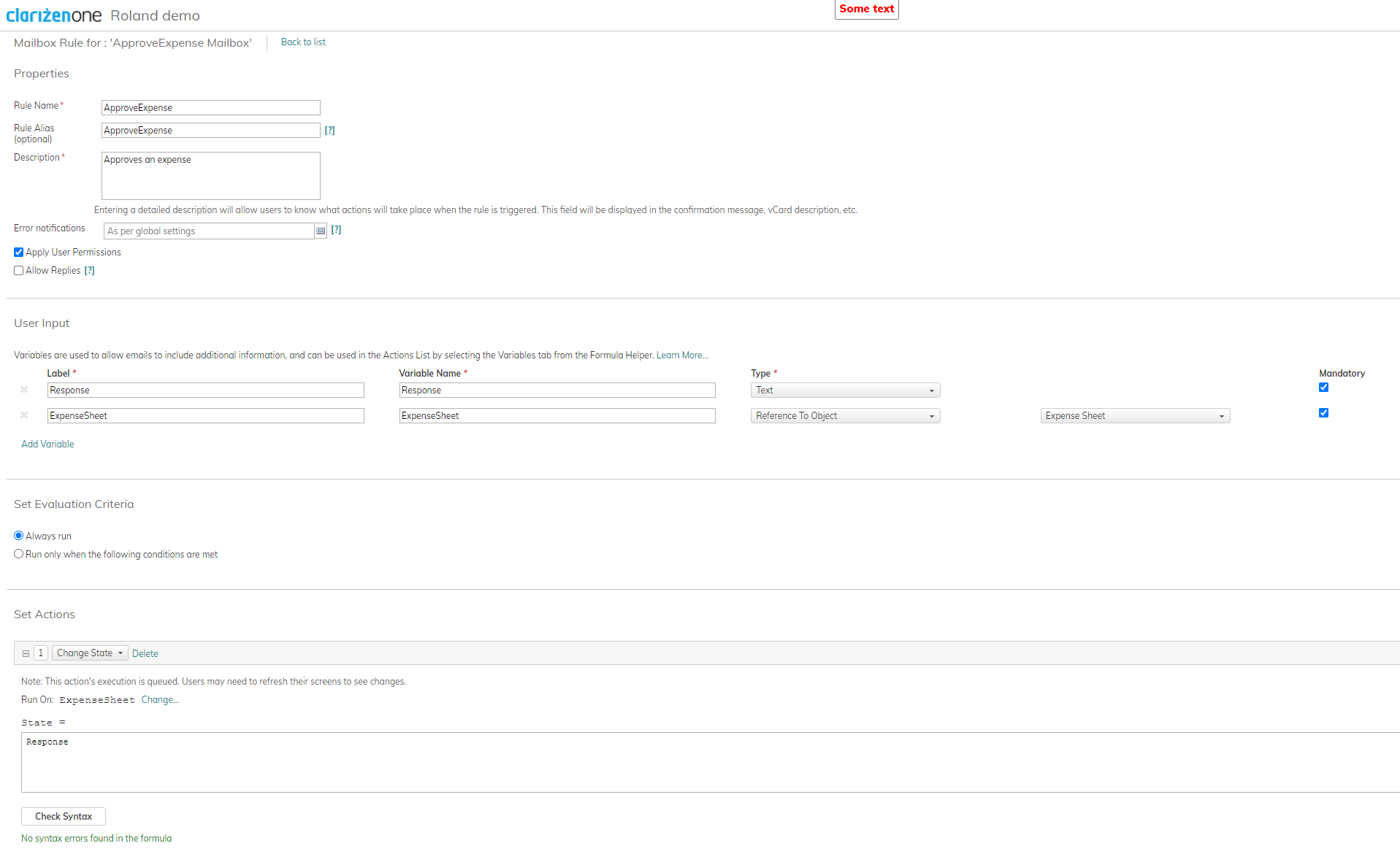
I hope this helps.
Roland
Can I send email to Clarizen to approve expense sheet using Interact rule?
For example send the following information to Clarizen.
Response:Approve
ExpenseSheetID:ES-1111
I tried, but there is error.

Hi Jessica,
It is possible. I've tested the following simple rule in my demo environment and it worked:
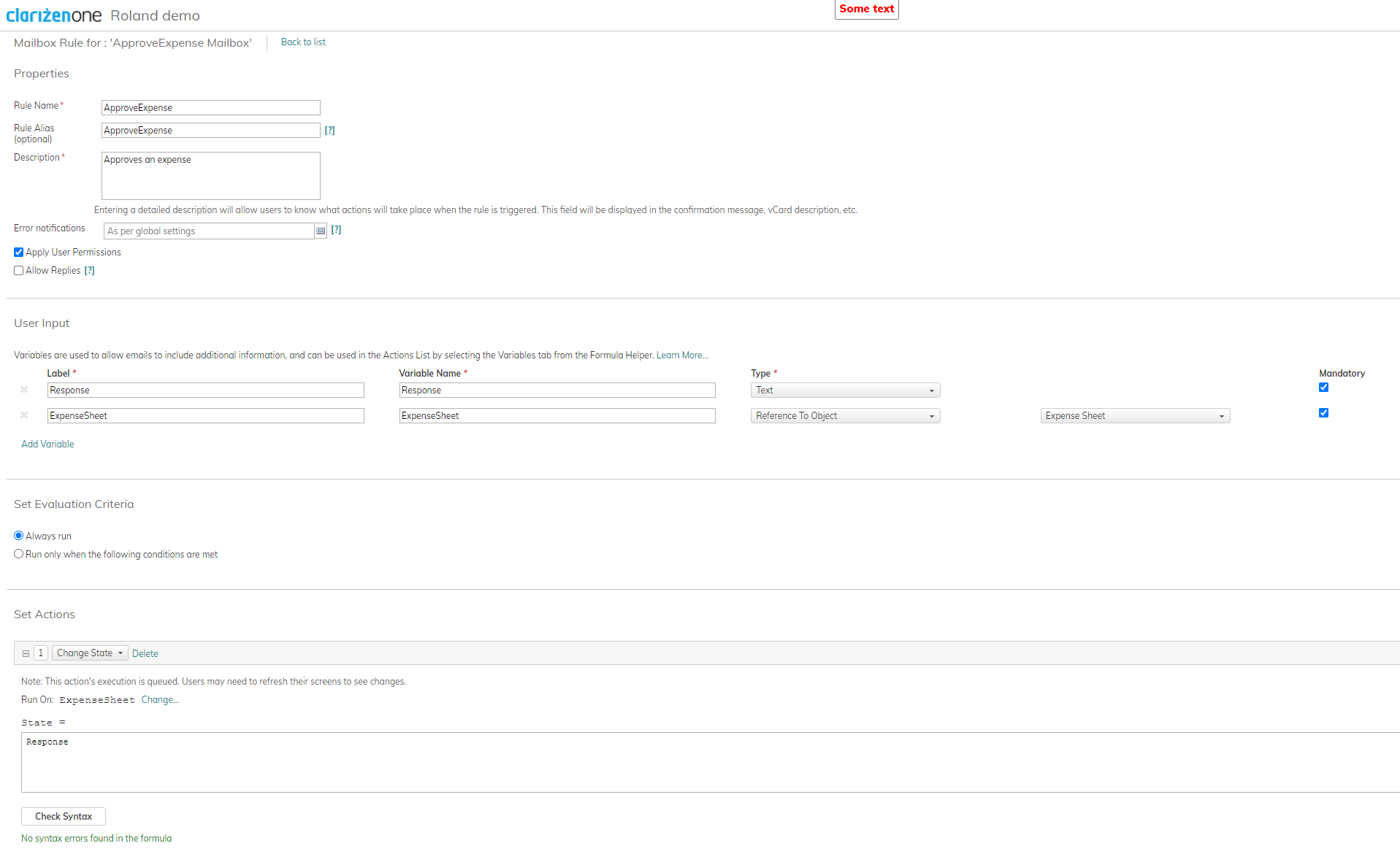
I hope this helps.
Roland
Please sign in to leave a comment.
Hi Roland,
Thank you for the answer.
I tried this workflow, but I received error from Clarizen.
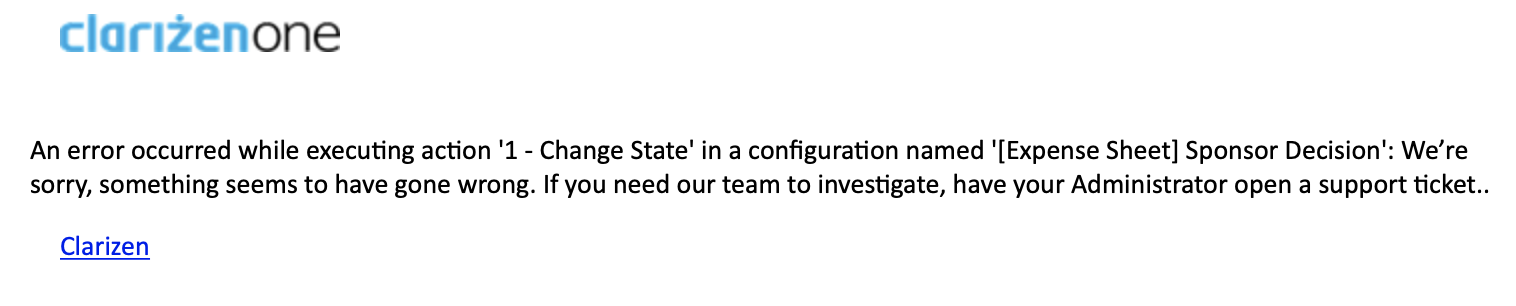
Here is what I have sent to Clarizen.
Response:Approve
ExpenseSheet:ES-7401
Will appreciate it if you can help to answer.

Hi Jessica,
"Approve" is not a valid state. Please try sending "Approved" and let me know if this helps.
Best regards,
Roland
Hi Roland,
Thank you for quick response.
I tried "Approved" and Approved without ""
I am still get error email from Clarizen.

Hi Jessica,
Please provide a full screenshot of your InterAct rule.
Thank you,
Roland
Hi Roland,
Here is the screenshot of my workflow
Please kindly check, thank you.
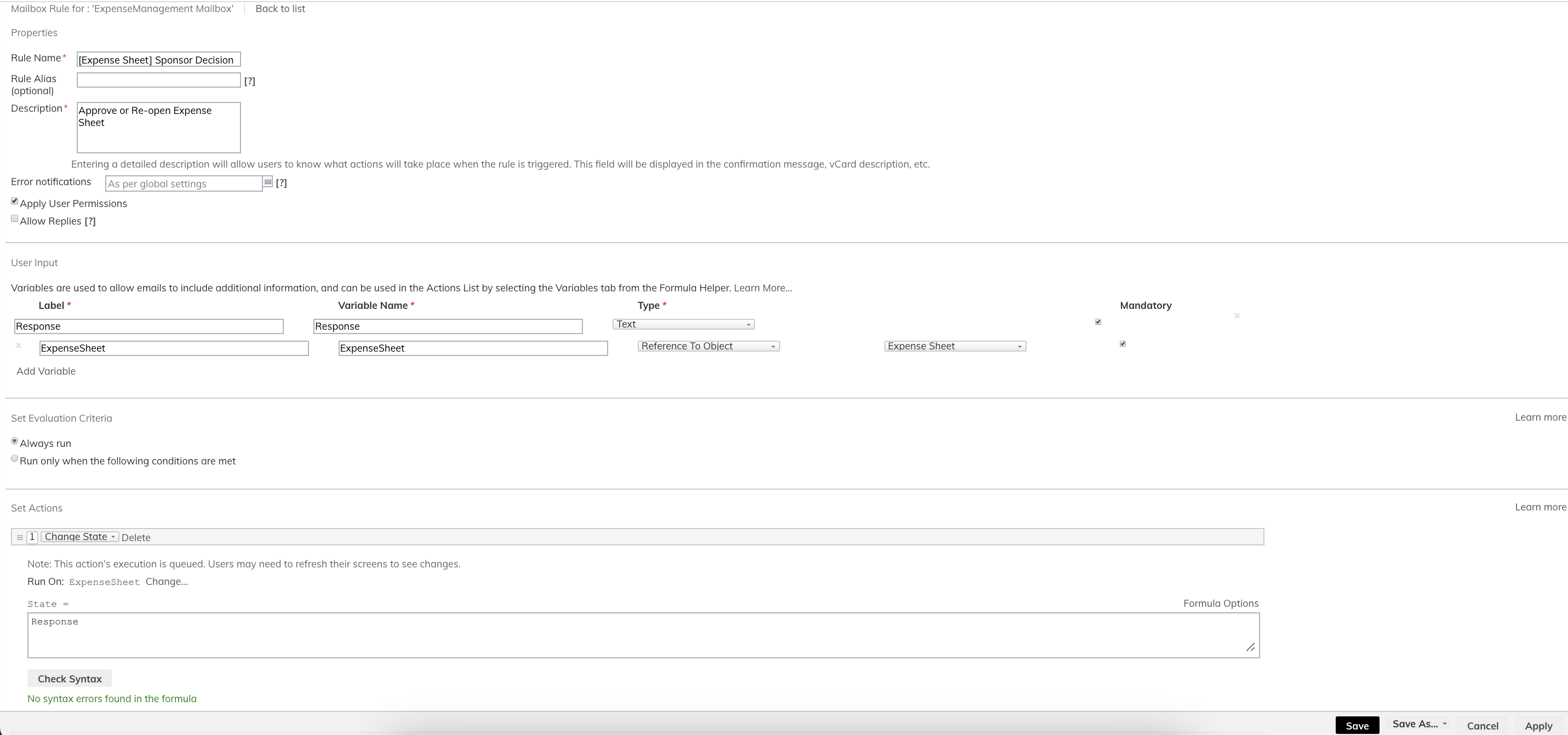

Hi Jessica,
The rule looks exactly the same as mine. If ES-7401 expense sheet exists and you can approve it via the UI, please raise a support ticket for further investigation.
Thank you,
Roland
Hi Ronald, thank you for support.
The expense sheet do exist.
I will ask for technical support.