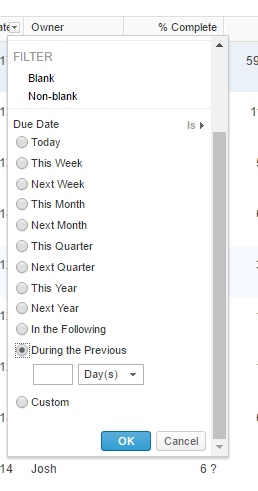It sounds like "is executable" would be the ideal filter. Are you saying that even with a filter to only show executable items, too many tasks are still showing? You can also set relative date filters on due date (this month, this quarter), but that might exclude items that they should be working on.