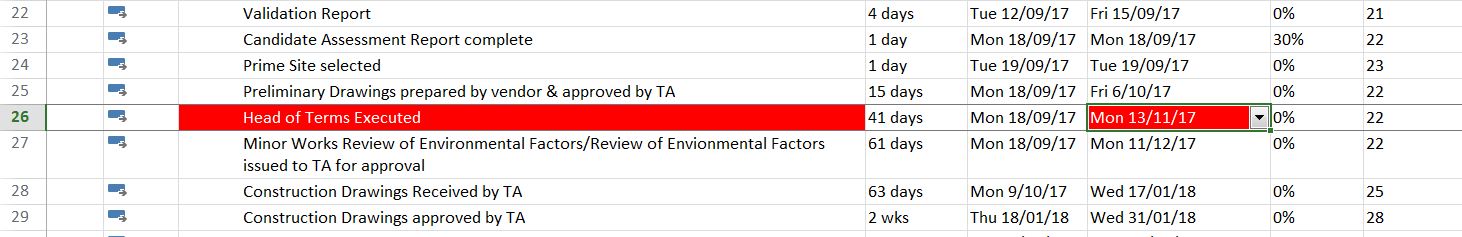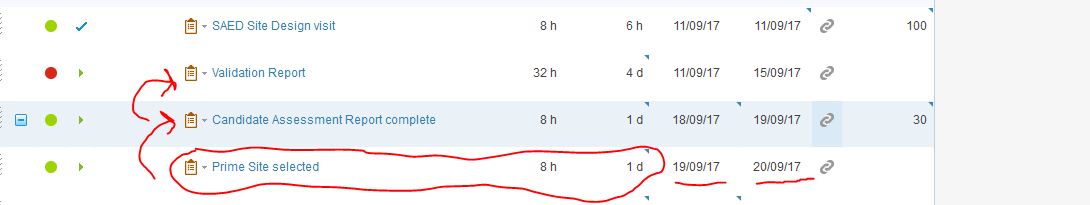Hi,
In clarizen, I have imported an MS Project 2016 schedule after saving mpp as xml file.
When I compare the project dates in clarizen and MS Project, I see a difference in finish dates of some tasks.
For e.g. In Task "Head of Terms Executed", in
MS Project : Start Date: 18/09/2017, duration: 41 days, End Date: 13/11/2017
Clarizen: Start Date: 18/09/2017, duration: 41 days, End Date: 10/11/2017
It's pretty interesting to see that, the task has same start date & duration, but different end dates. The calendars are same.
The effect cascades, as I see more tasks with different finish dates. The cascade leads to a big difference between finish date of overall project.
MS Project ScreenShot :
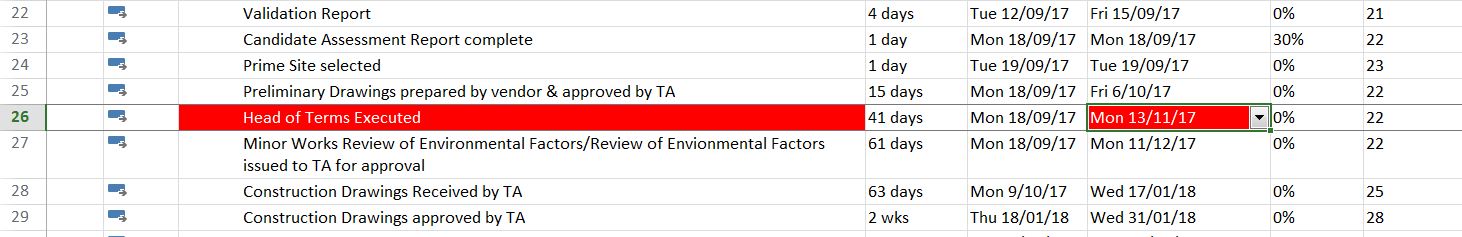
Clarizen Screenshot:

I tried finding the reason for this difference in forum, but could not find anything to resolve the issue.
Please help.