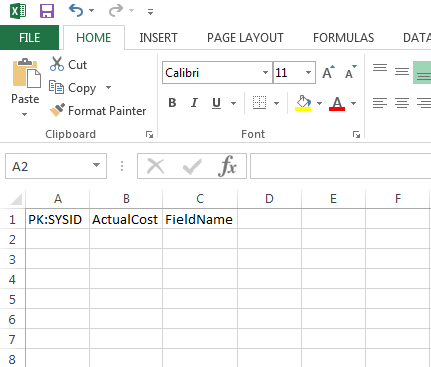Hello,
You can do so with the data loader by choosing Projects. The Item types describe objects in Clarizen, and the fields you are talking about exist on the project object, so you will be uploading to a project. You should be able to leverage the logic that explains how to use the data loader from here: https://success.clarizen.com/hc/en-us/articles/207281067-16-10-Data-Loader?search=data+loader#Updating Data to Clarizen.
Put the field names you are trying to update as the column headers.