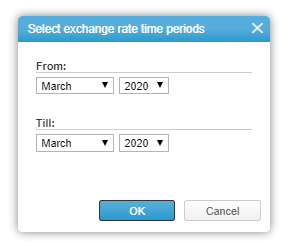I have a USD currency setup in the system and the latest rate has an 'Effective From' date of the 01-Sep-19. I now want to set a new rate effective from today. There are two options: Add next rate period and Add Rate period. If I choose Add Next rate period then the effective date defaults to the 01-Oct-19, and I can't change it. If I select Add Rate Period it allows me to select an effective date but also enforces an end date.
The Add Rate Period seems like the option I need, but I don't want to set an end date. So my questions are:
1. What if I set an end date and don't add a rate after that end date.....what rate will the system use after the end date?
2. If I want to add another rate before the end date of the previous date, will it override the end date of the previous rate?
Also as a suggestion could an end date be shown on the Exchange reates Screen?