Release date: October 3, 2021
This release includes new features that are available to all customers, as well as features in Controlled Availability and bug fixes.
For features in Controlled Availability, customers with a sandbox environment and other eligibility criteria can contact their Customer Success Managers to request early access and get more information.
Clarizen reserves the right to make changes to the content based on updates to the scope of the release and/or quality requirements.
As a reminder, product updates are planned for every three weeks to address bugs and to release new features on a limited-access basis for beta testing. Currently, these releases are scheduled for the following dates with the next quarterly release, Fall 2021, scheduled for October 3, 2021:
- October 24 – Fall 2021 Update 1
- November 14 – Fall 2021 Update 2
- December 5 – Winter 2021 Update 3
Jump to:
- New features
- Notice - New and Enhanced Roadmaps has Replaced Existing Roadmaps Component
- Notice - SSO Certificate Renewal Policy Enhancements
- Notice – Date Effective Capacity of Resources
New features
|
Functional area |
Feature |
|
Financial Planning |
Funding Management supports the way that money is made available to deliver work in Portfolios, Programs, Projects, and other Work Items. New fields have been added to Portfolio and Work Item objects (and their links) to help track the allocation and distribution of funds. |
|
Project and Program Roadmap |
Note: We have decided to enhance this feature further based on your feedback, and therefore will release the new module in our next quarterly release, in October 2021. |
|
Roadmaps in Slide Publisher and Doc Publisher |
Include the new Roadmaps (see above) in documents created by Doc Publisher, and in slides created by Slide Publisher. Define parameters such as dates and groupings, and specify what roadmap indications (colors, icons) represent, to accurately depict the roadmaps in your Portfolio, Program, or Project. |
|
Mobile Reporting App |
The following are now available in the Clarizen One Reporting App: |
|
Administration |
|
|
Administration |
Process Monitor shows jobs running in real time. |
|
Administration |
The new System Performance Report helps you understand your system's performance. |
|
Administration |
Use the Migrate & Deploy tool to compare configurations of any two instances and migrate selected configurations from one instance (“source”) to another instance (“target”). |
|
Provisioning |
User provisioning additions include new SCIM-based user provisioning support for OneLogin. |
|
Integrations |
|
|
Integrations |
Data Warehouse - You can now schedule a second daily run through the Data Warehouse. |
Notice - New and Enhanced Roadmaps has Replaced Existing Roadmaps Component
The existing Roadmaps component is retired and replaced with a new and improved Roadmap component. Together with a new Document Publisher and Slide Publisher, you can create new templates with Portfolio, Project, or Program roadmaps.
Note: The previous roadmap component is not available from the application.
In Document Publisher and Slide Publisher, both the existing and new Roadmaps will be available. Existing templates with Roadmaps will still work. To use the new Roadmaps, you must create new templates.
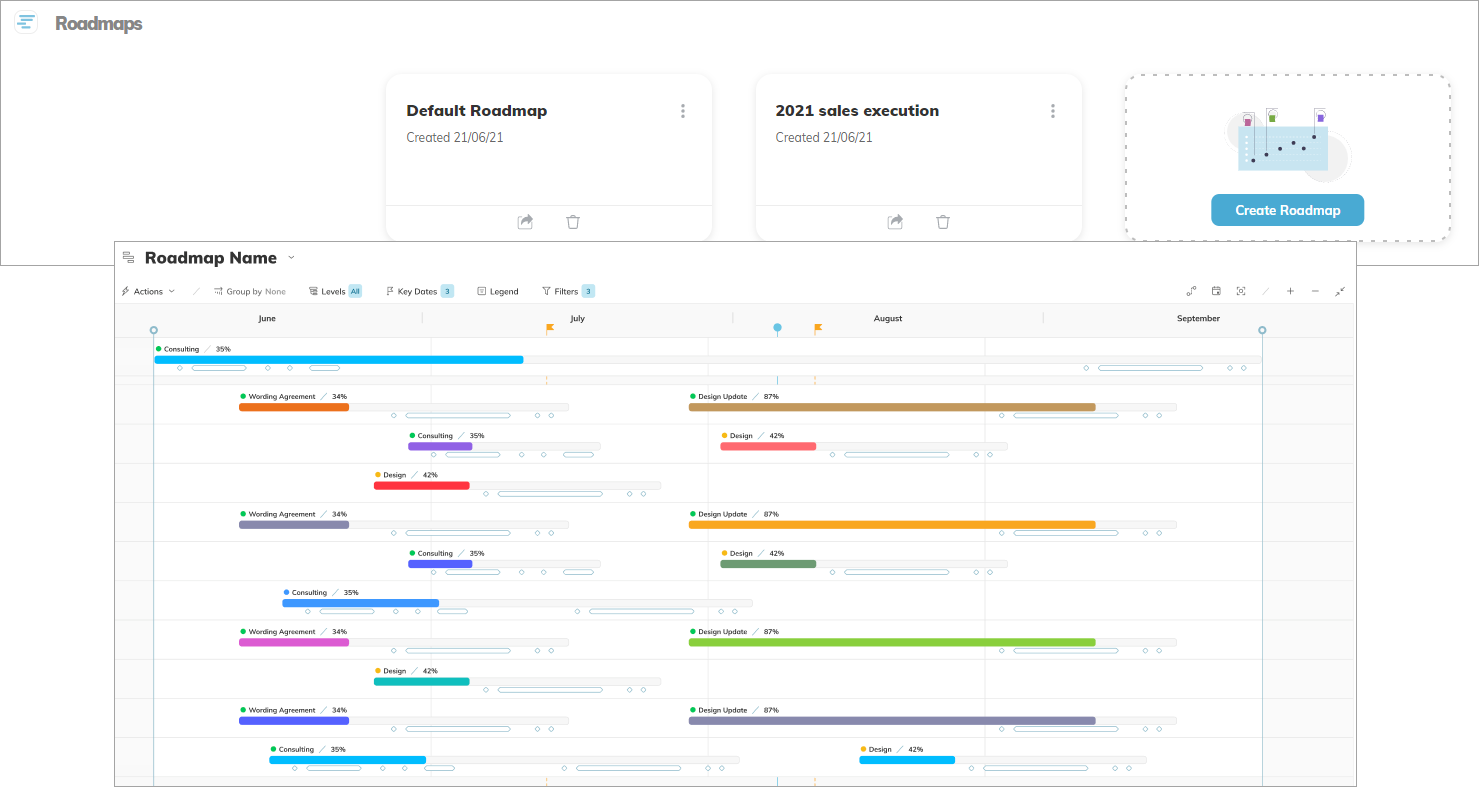
Learn more about Program and Project Milestones
Learn more about Portfolio Roadmaps
Notice - SSO Certificate Renewal Policy Enhancements
A new SSO certificate mechanism improves the current implementation by having a new and current certificate. The new certificate is enabled 60 days before the current certificate expires.
Important!
The Clarizen certificate will expire on December 31, 2021 and it must be replaced with a new certificate. If you are using an SSO Certificate, you must upload a new certificate from Clarizen.
You will be notified 60 days and then again 14 days before the current certificate expires. You can download the new certificate up to 60 days before the current certificate expires.
- As Admin, in the Federated Authentication settings, open Advanced Options.
- Do one of the following:
- Select the Assertion Decryption Certificate.
- Enable Advanced request.
- Download the certificate.
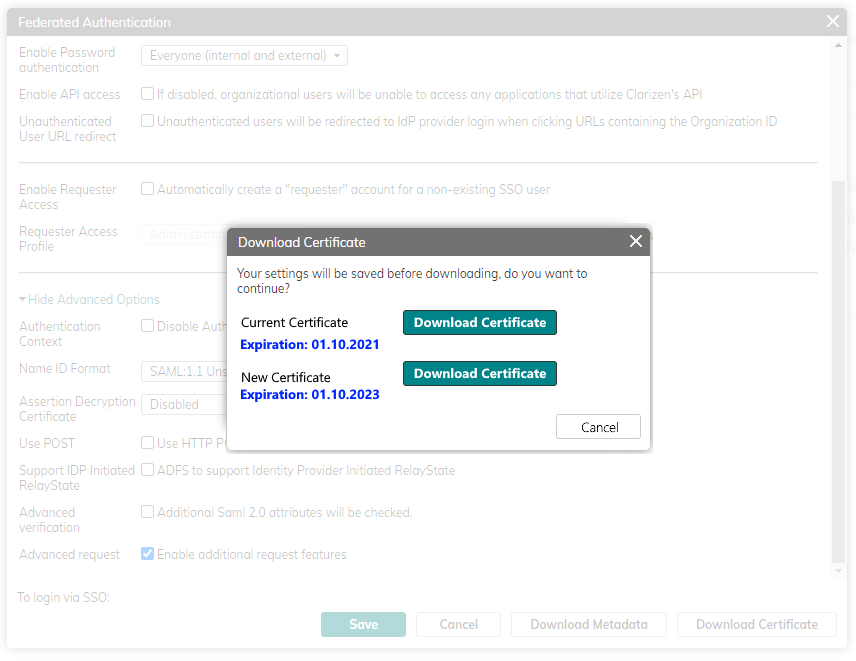
- After downloading the new certificate, upload the new certificate to your SSO provider and select to use the new certificate from the Federated Authentication settings main dialog.
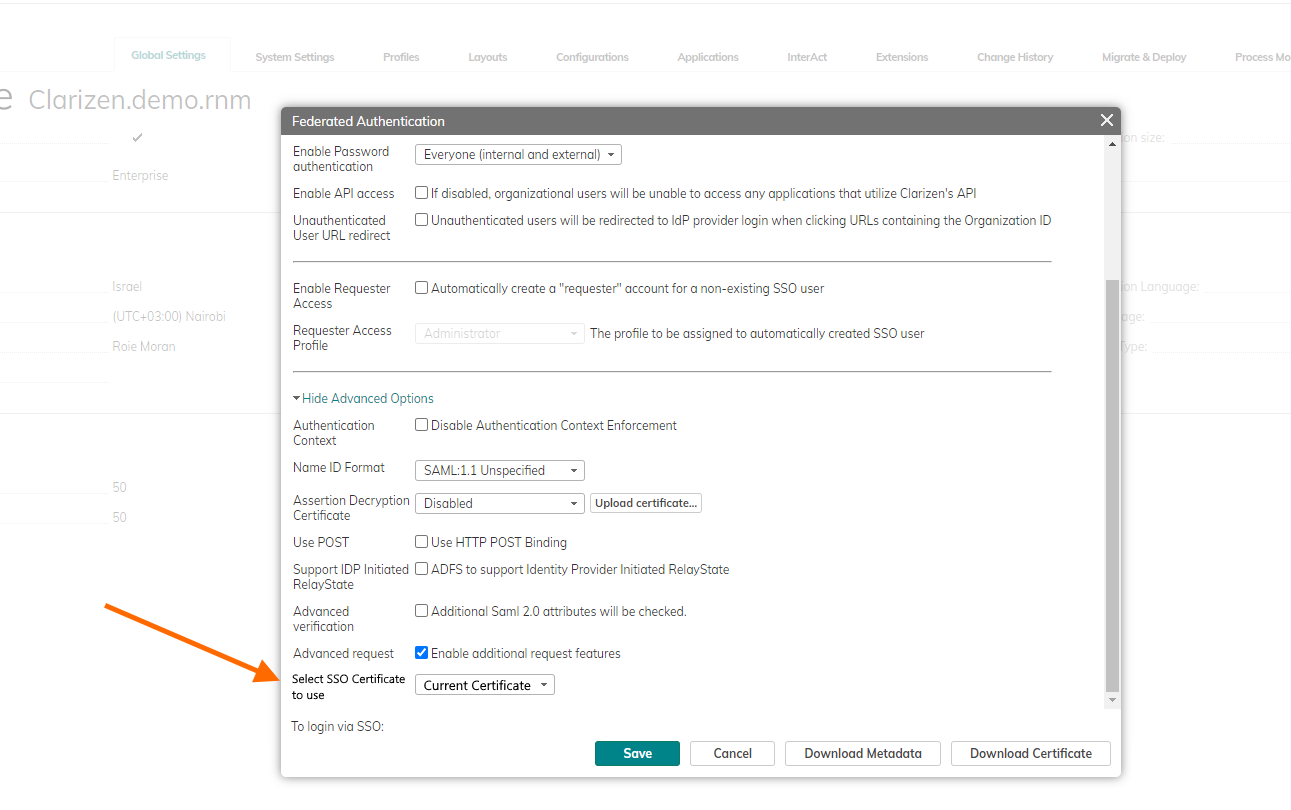
Notice – Date Effective Capacity of Resources
Starting with our January 2022 release, Clarizen One will automatically take account of resource capacity changes when users are added to or removed from the system. The capacity of resources during any time periods where they are ‘inactive’ will be shown as zero.
These changes will give a more accurate picture of capacity for resource planning purposes without the need for the manual interventions currently required to represent capacity alterations.
For example, consider a user that was added at some point in February 2021 and then suspended in August 2021. Their capacity would automatically be represented as follows:

To take account of the state of deleted or suspended users that were inactive prior to January 2022 (who have not been re-enabled or restored), system administrators will be able to manually enable this feature by turning on a temporary system setting in the Clarizen Labs section. These users will then show as never having had any capacity.
As of our April 2022 release, the system setting will be removed and any users still inactive since January 2022 will then show as never having had any capacity.
We anticipate that these updates will also be available to a limited number of customers in Controlled Availability, currently planned as part of our October 2021 release.
For more information, see User Capacity for Inactive Users is Zero.
Comments